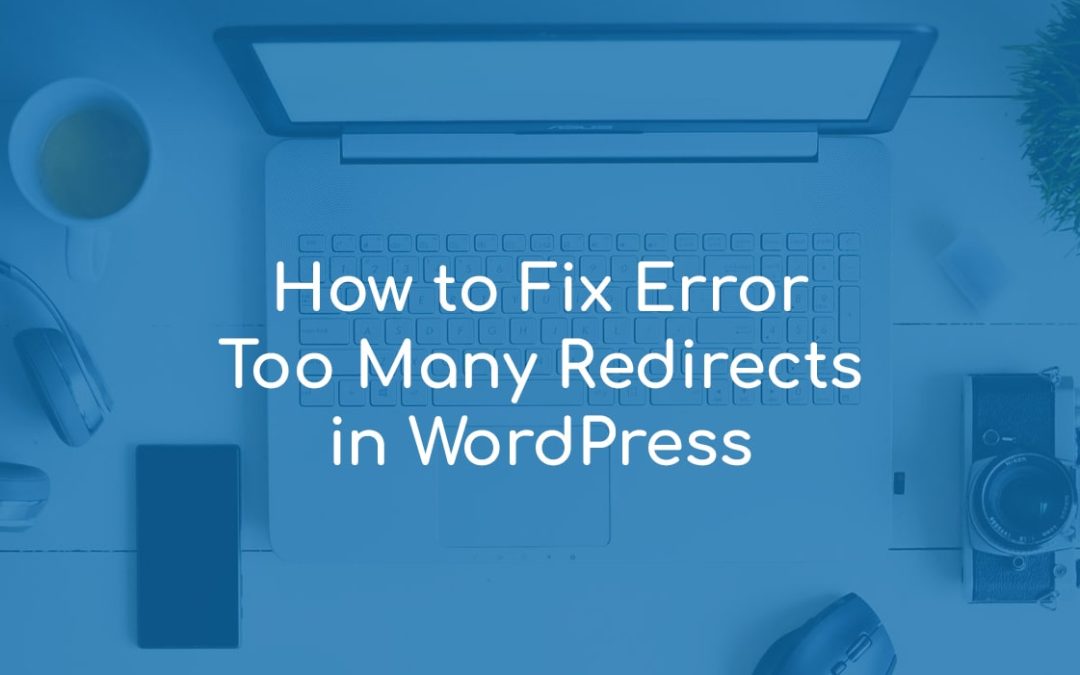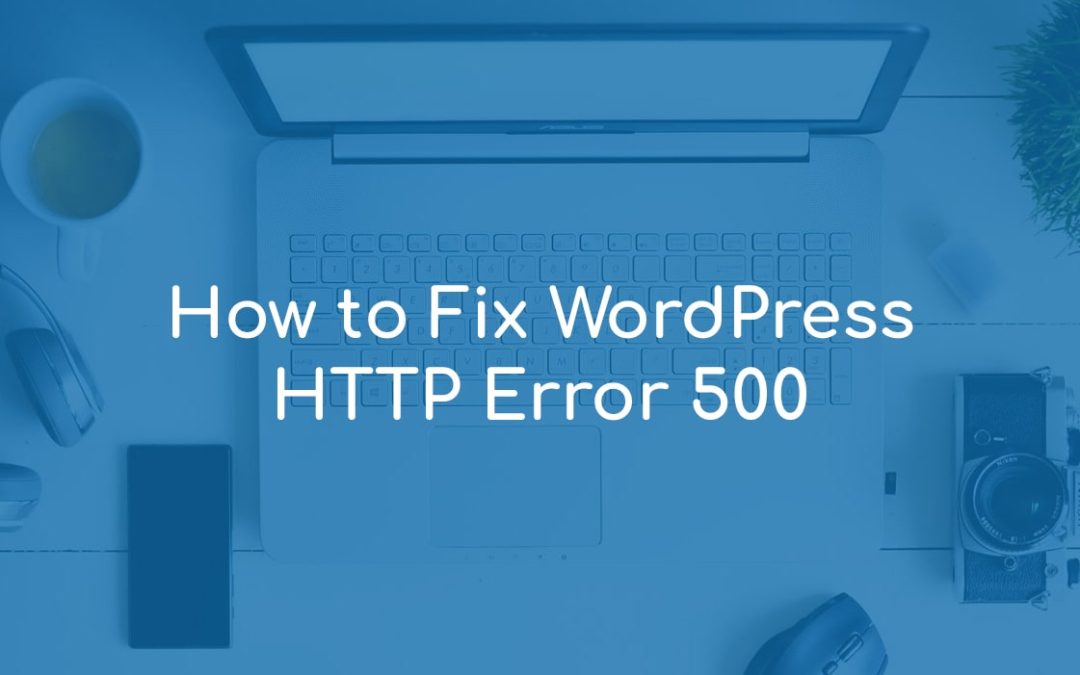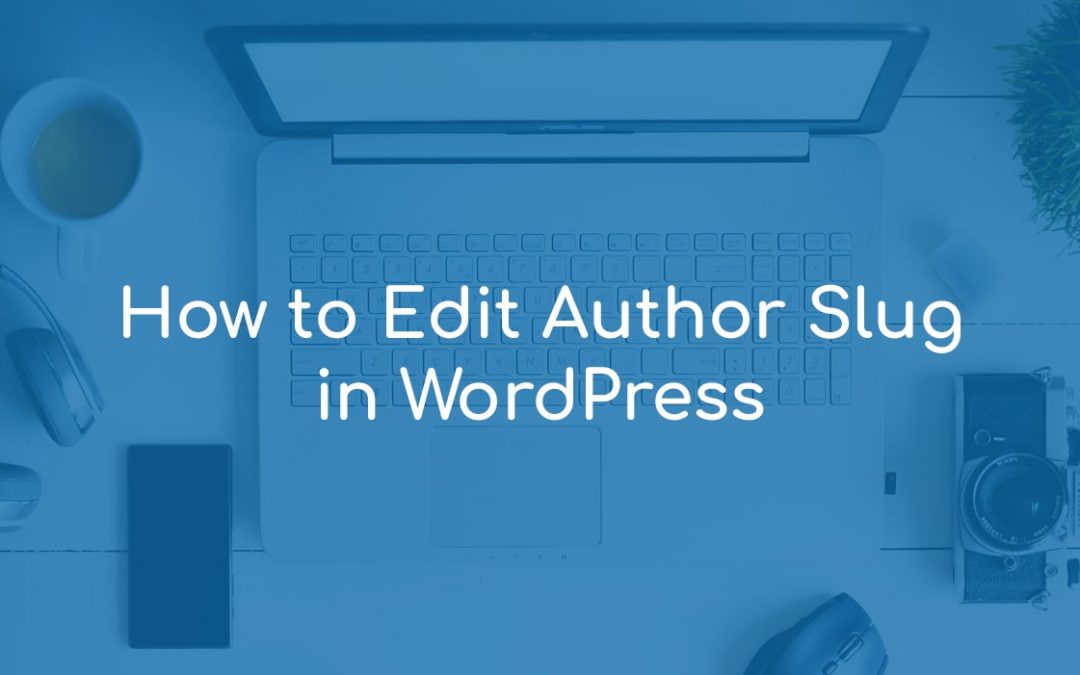by Georgi Boychev | Feb 13, 2023 | Basics
We have already talked about what is a permalink and how to change its structure. In this article, we will learn how to include links in a blog post step by step. How to Add Links to Your WordPress Posts First, find and copy the URL you wish to include in your...
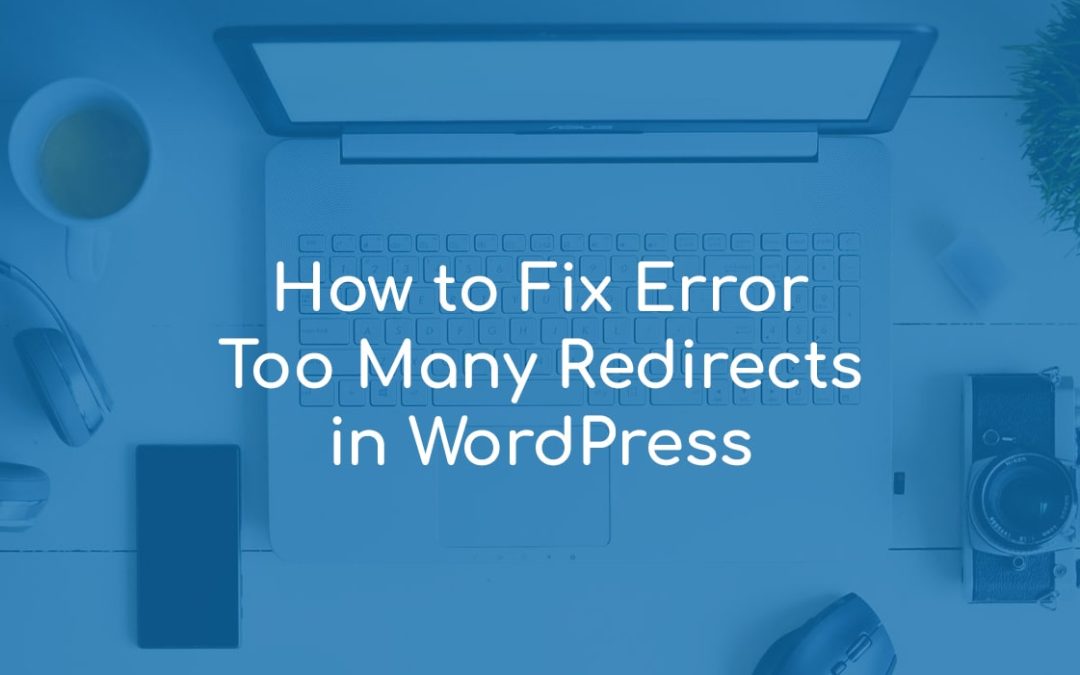
by Georgi Boychev | Sep 8, 2022 | Administration
There are times when your website works just fine and there are times when you stumble upon the error message Too Many Redirects. Although annoying, this issue can be quickly fixed with a few clicks here and there. In the following paragraphs, you will read how to do...
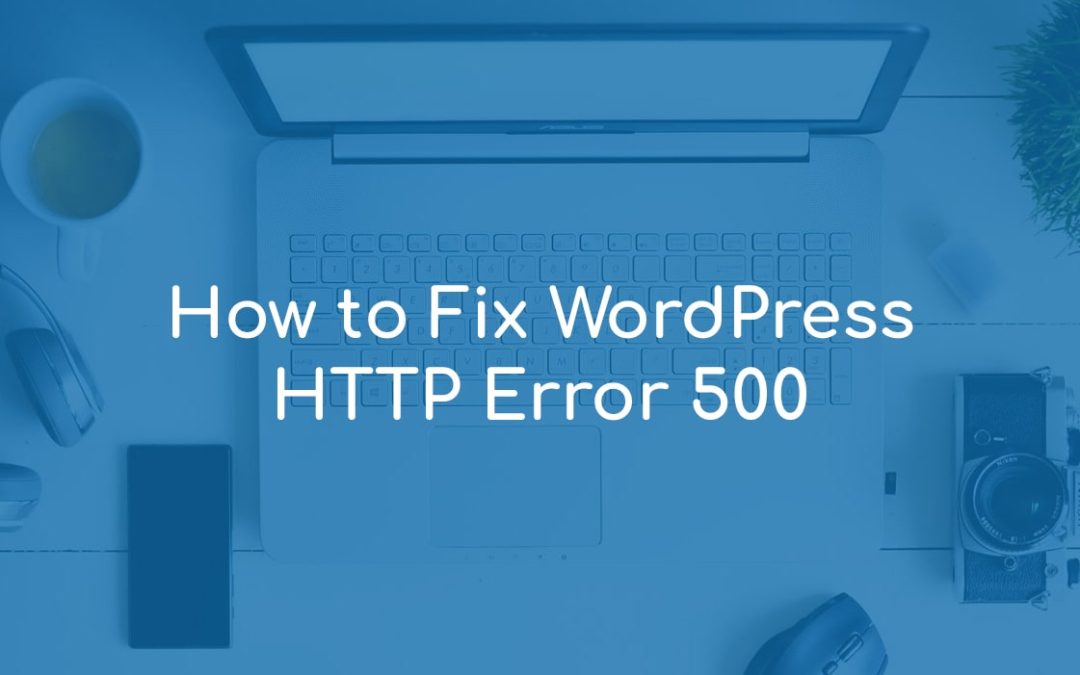
by Georgi Boychev | Aug 23, 2022 | Basics
When you learn the basics of WordPress and how to build a website, you will eventually encounter various technical errors. For example, you can stumble upon 404 Page Not Found and 503 Server Unavailable, or even something more frightening like There Has Been a...
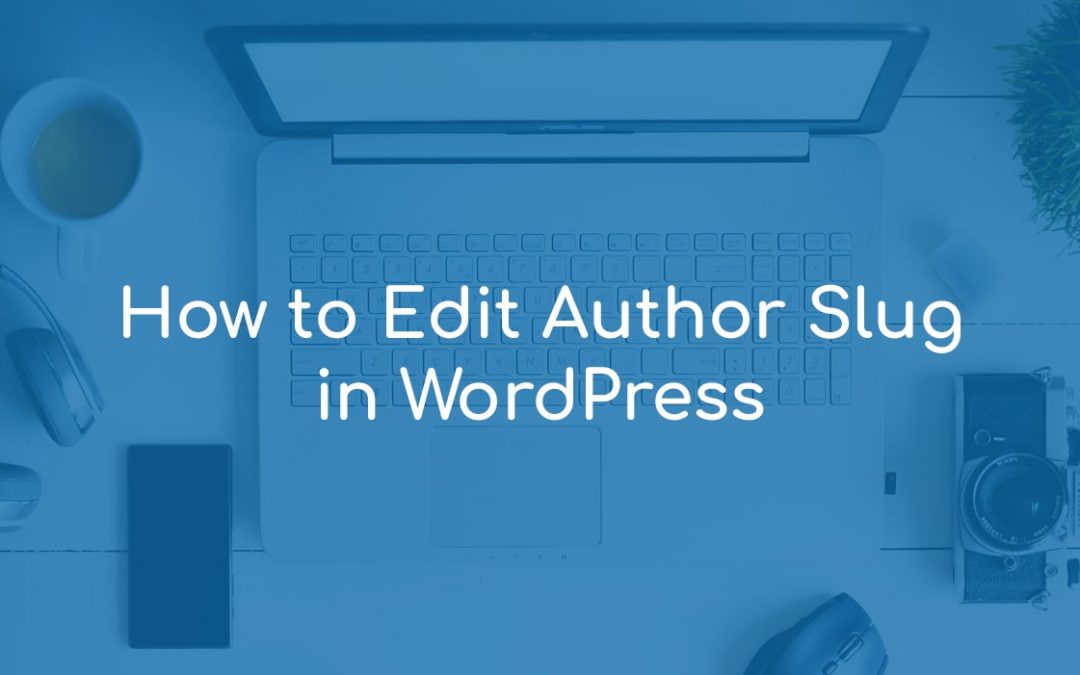
by Georgi Boychev | Aug 9, 2022 | Administration
After we discussed what are WordPress permalinks, how you can change the permalink structure, and how to edit the slug, now it is time to read how you can change the author slug. Changing the author slug means adding the author’s name of a given publication in your...

by Georgi Boychev | Jun 22, 2022 | Administration
there are two main ways to search for broken links on your site: Manually, by clicking on each and every link on your pages By using a WordPress plugin How to Find Broken Links in WordPress Method 1: Find Broken Links Manually The first method is very effective...