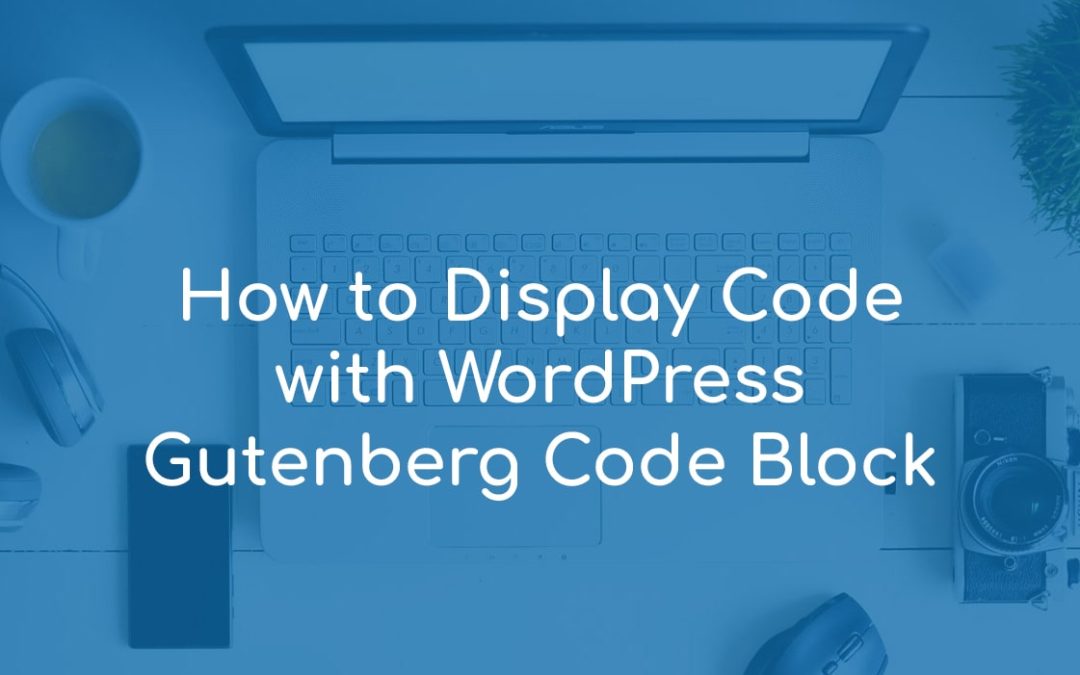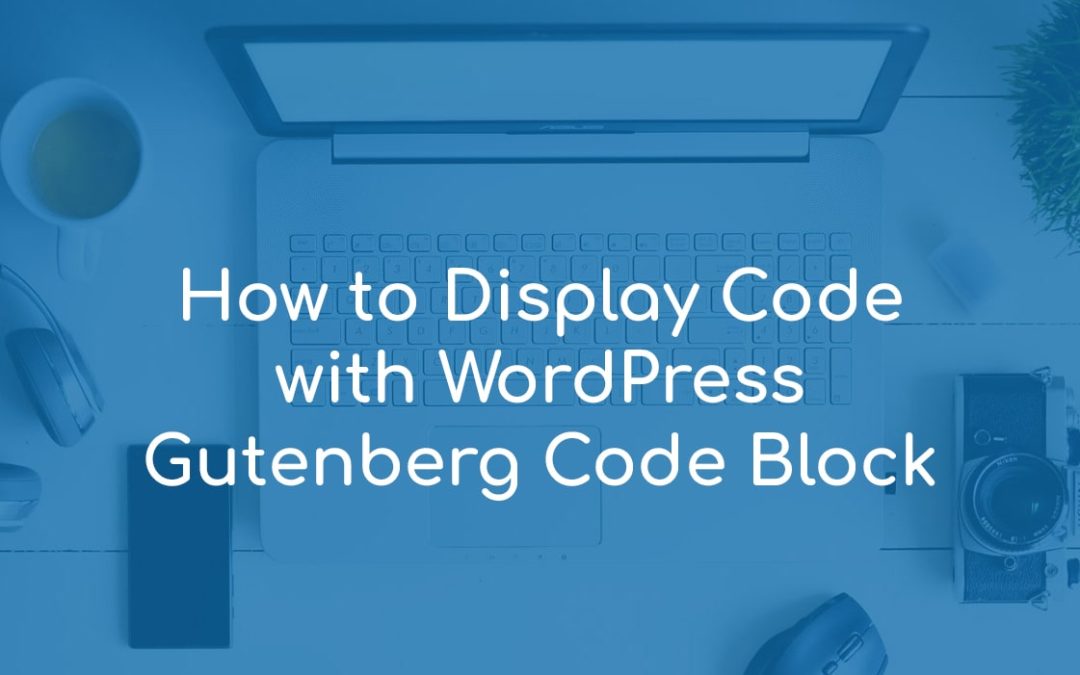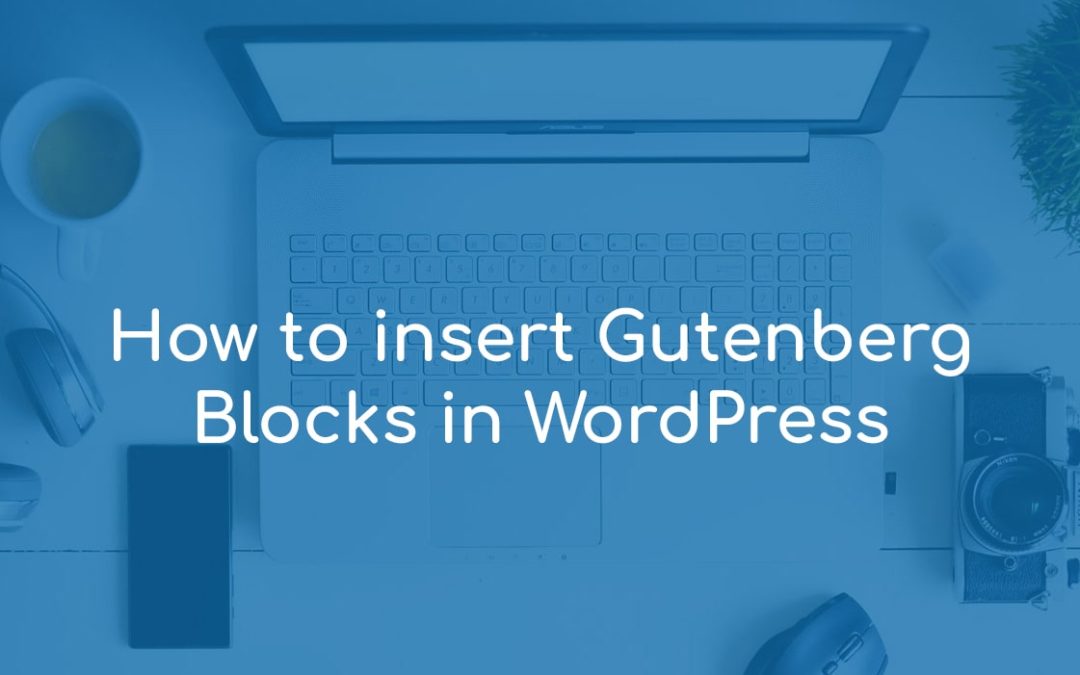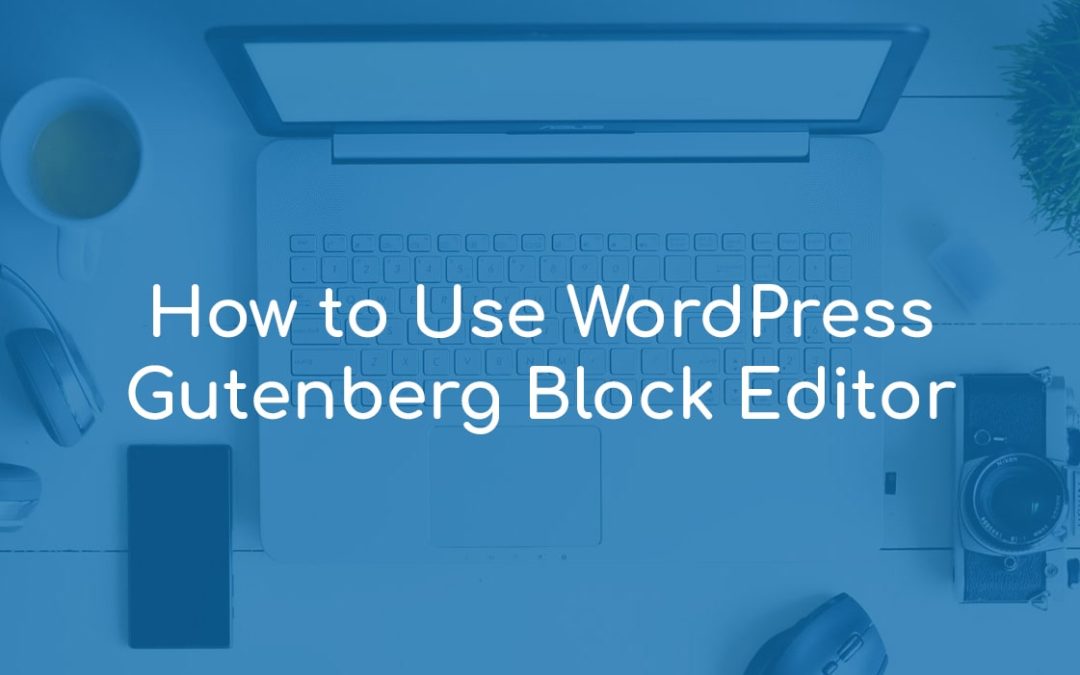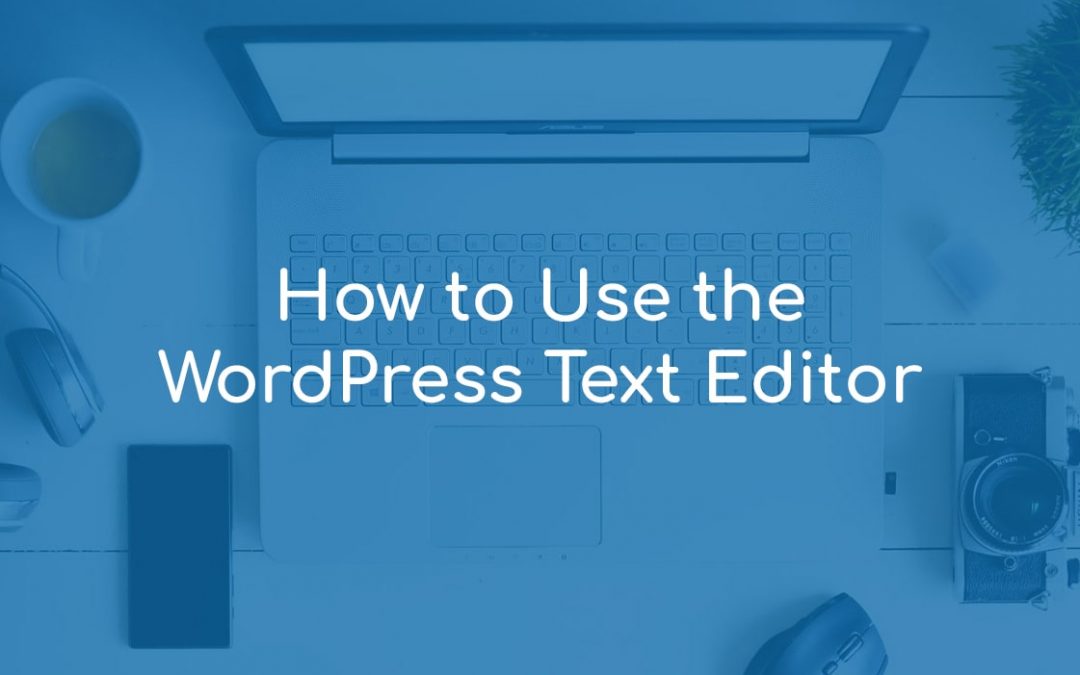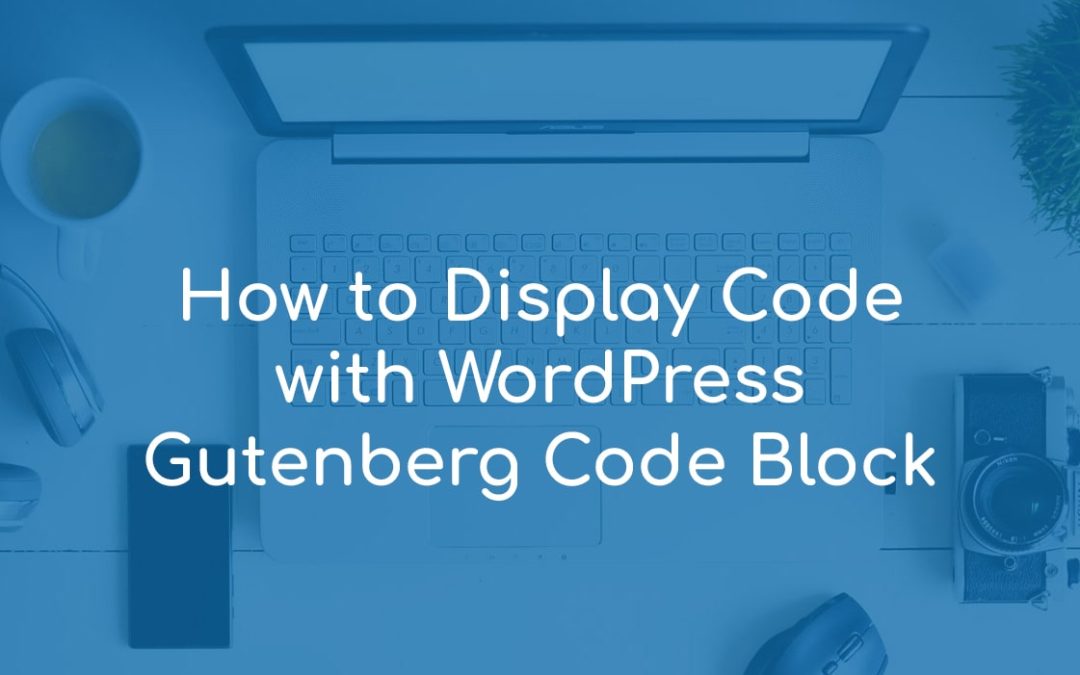
by Georgi Boychev | Apr 5, 2023 | Basics
If you wish to share code snippets on your WordPress pages and blog posts, the Gutenberg Block Editor got you covered. With a special code block, you can showcase any kind of snippets and properly format them, so your site visitors fully understand every code symbol...

by Georgi Boychev | Mar 30, 2023 | Basics
Alt tags, known as image alt tags, alt descriptions, or alt attributes are pieces of text that are a part of your website images. Alt tags are used for two main reasons: Google can’t really “see” images the way people see them. To understand what site pictures...
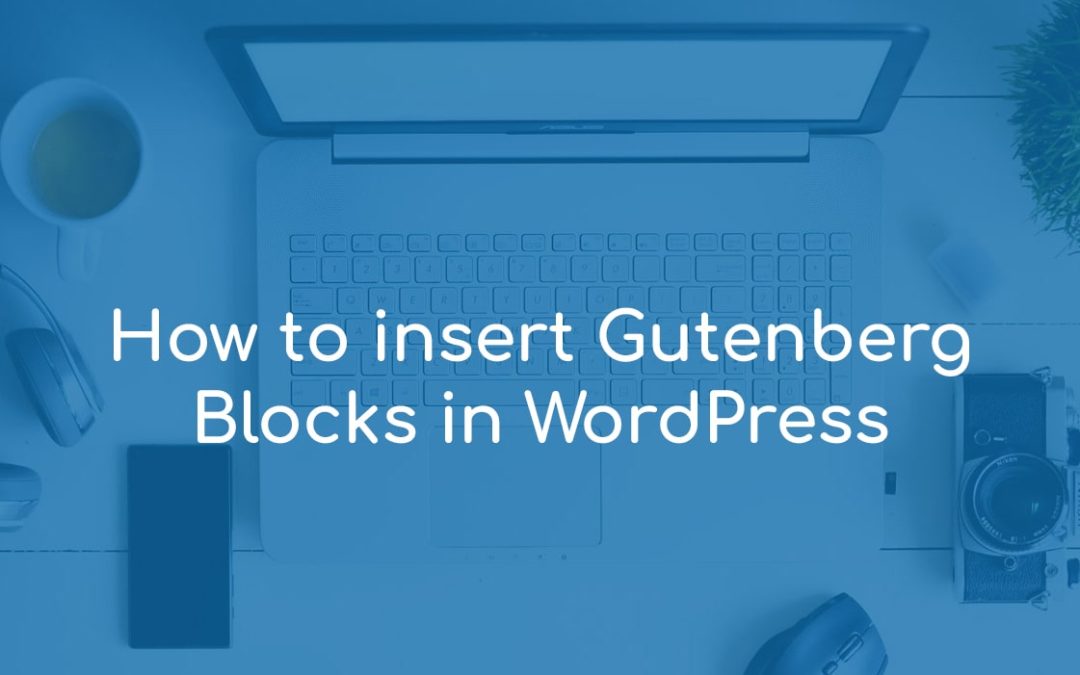
by Georgi Boychev | Mar 8, 2023 | Basics
One of the ways you can create a fully featured website with WordPress is by using the built-in Gutenberg Block Editor. This is a handy suite of tools that allows you to manage your website’s content and style via various blocks, regardless of whether you want to...
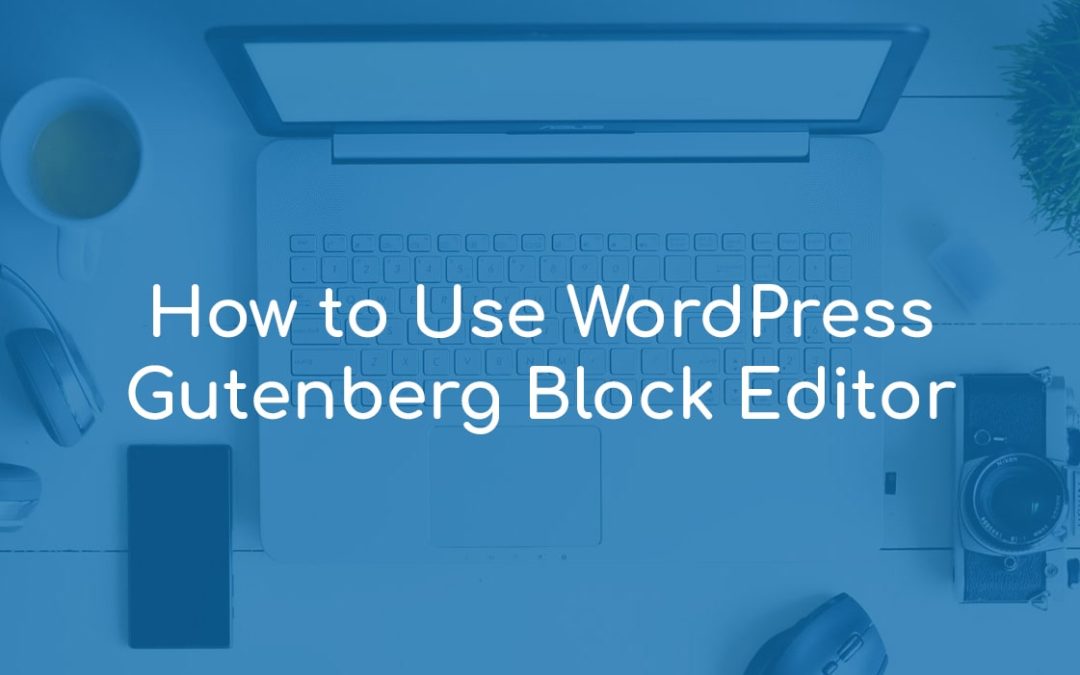
by Georgi Boychev | Feb 20, 2023 | Basics
The Gutenberg Block Editor is a content editor that makes it easy for all WordPress users to create web pages and new blog posts via an intuitive interface and numerous handy functionalities. Using Gutenberg doesn’t require learning and using any web development...
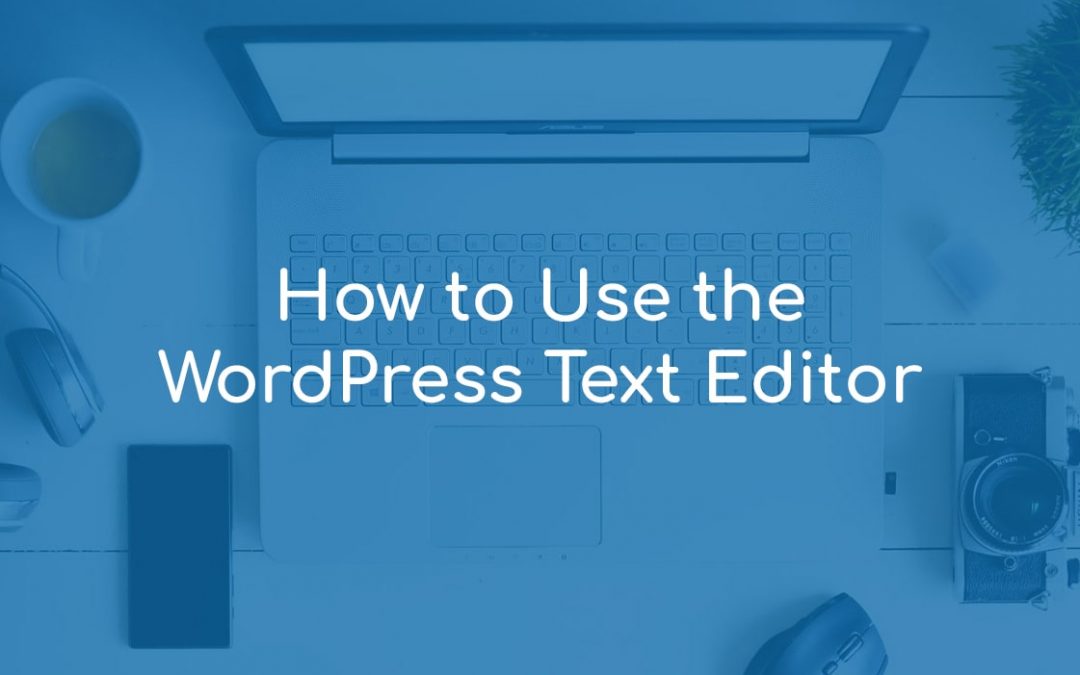
by Georgi Boychev | Aug 9, 2022 | Customization
When you start learning WordPress, you will notice that there are two main editors that you can use to create new pages and publish new blog posts. The one is the so-called Classic Editor and the other one is the Text Editor. Both are very handy and both can be used...
We use cookies to ensure you can get the best experience on our site. If you keep using this site we assume that you agree to our use of cookies.
Privacy Policy
OK
We use cookies to ensure you can get the best experience on our site. If you keep using this site we assume that you agree to our use of cookies.
Privacy Policy
OK