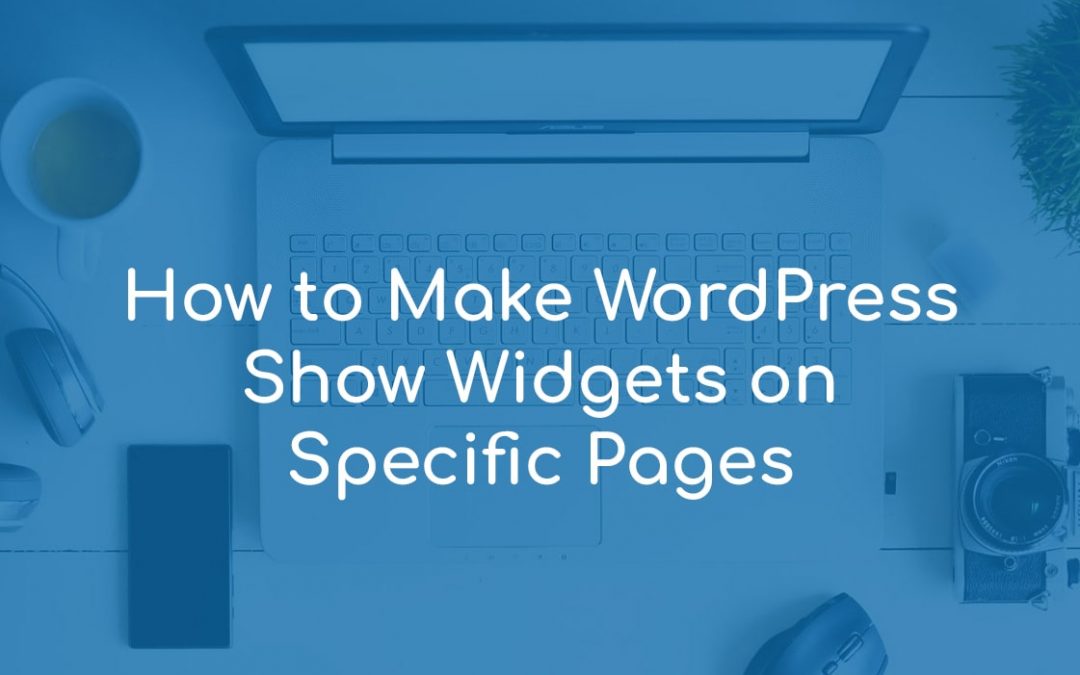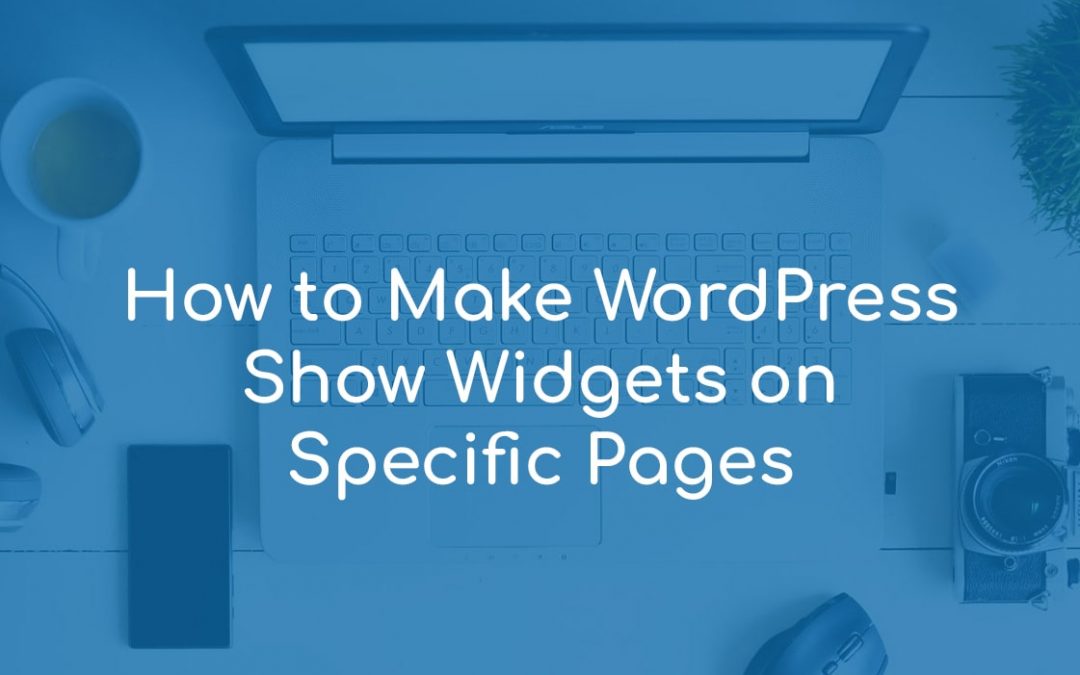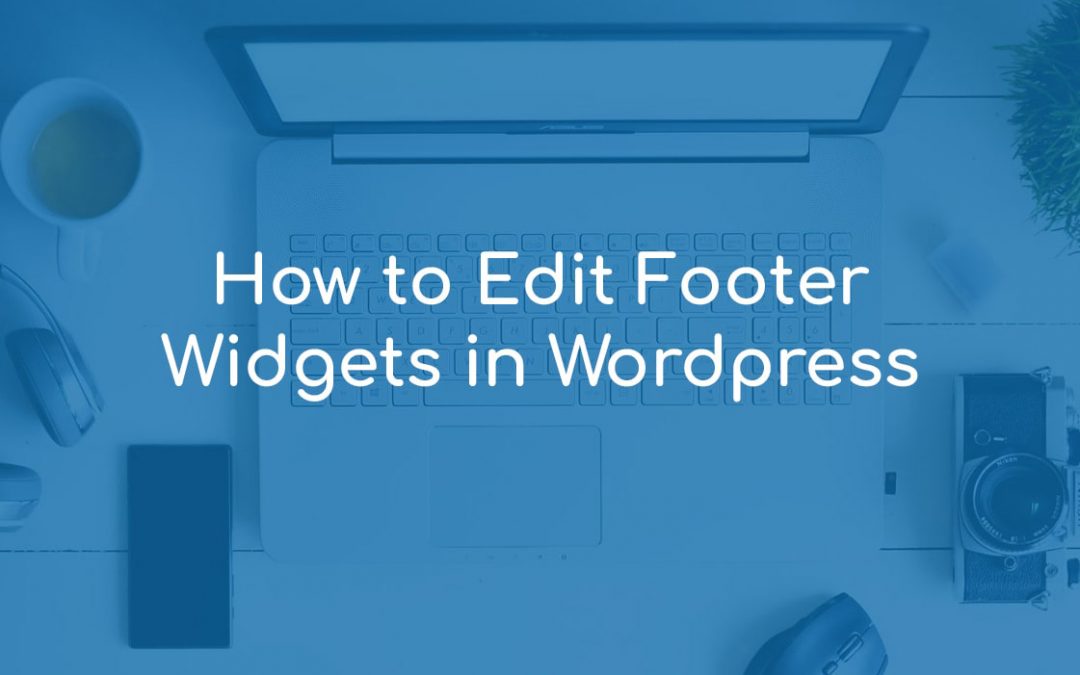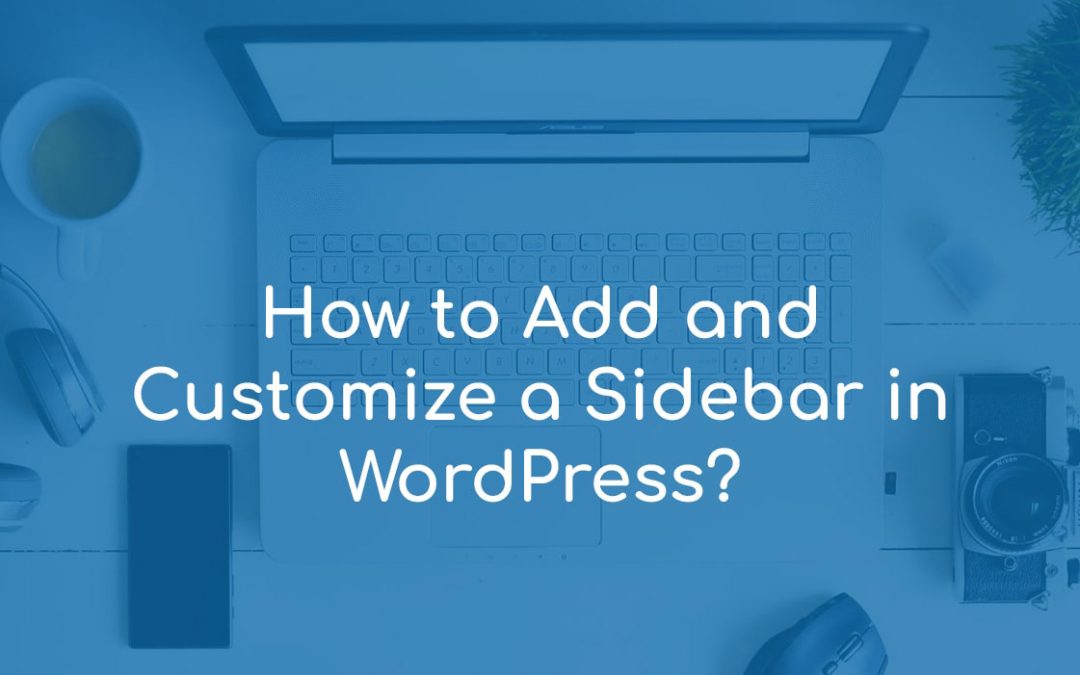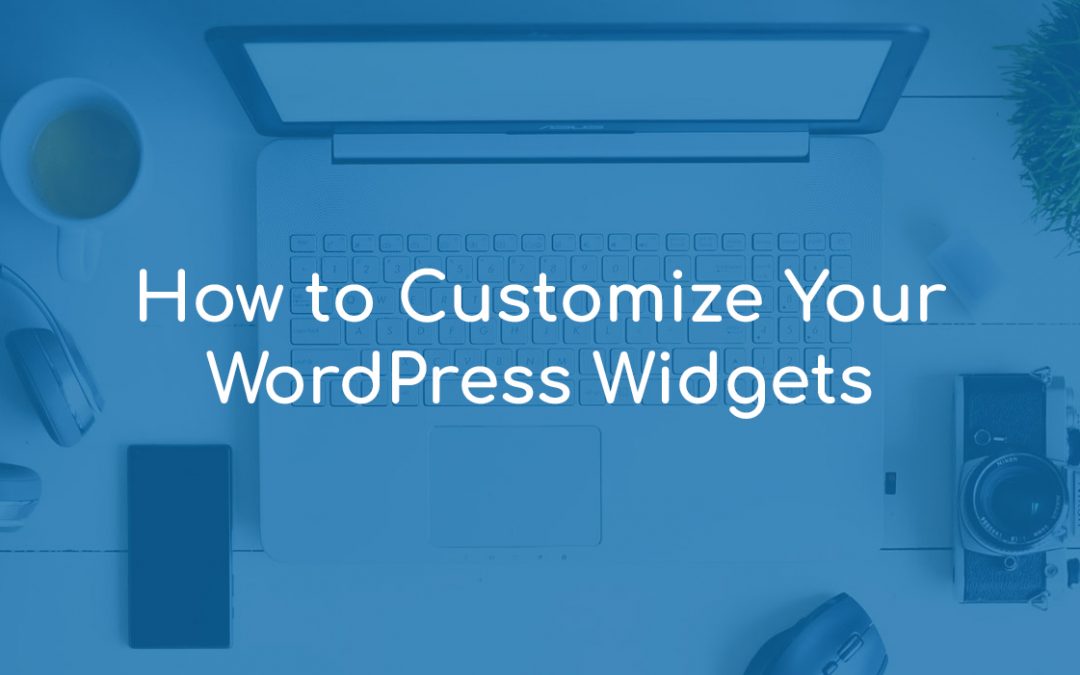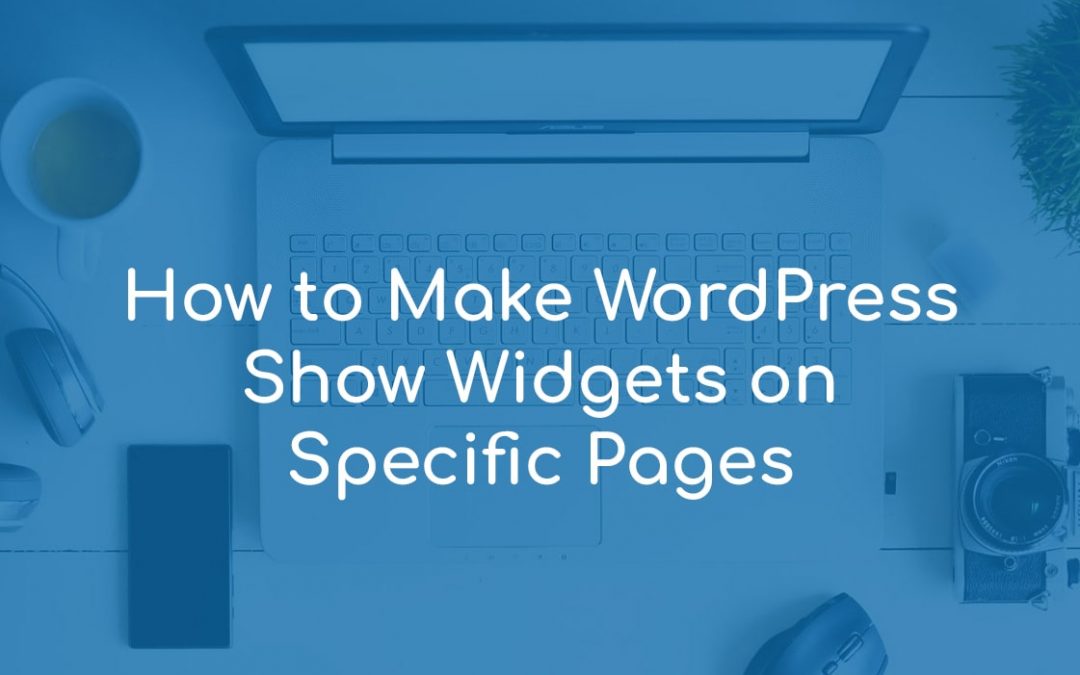
by Georgi Boychev | Jun 27, 2022 | Administration
By default, WordPress displays the activated widgets on all pages across your website. However, there’s a way to make the platform display them only on selected pages. In the following paragraphs, you will read how to do so. How to Make WordPress Show Widgets...
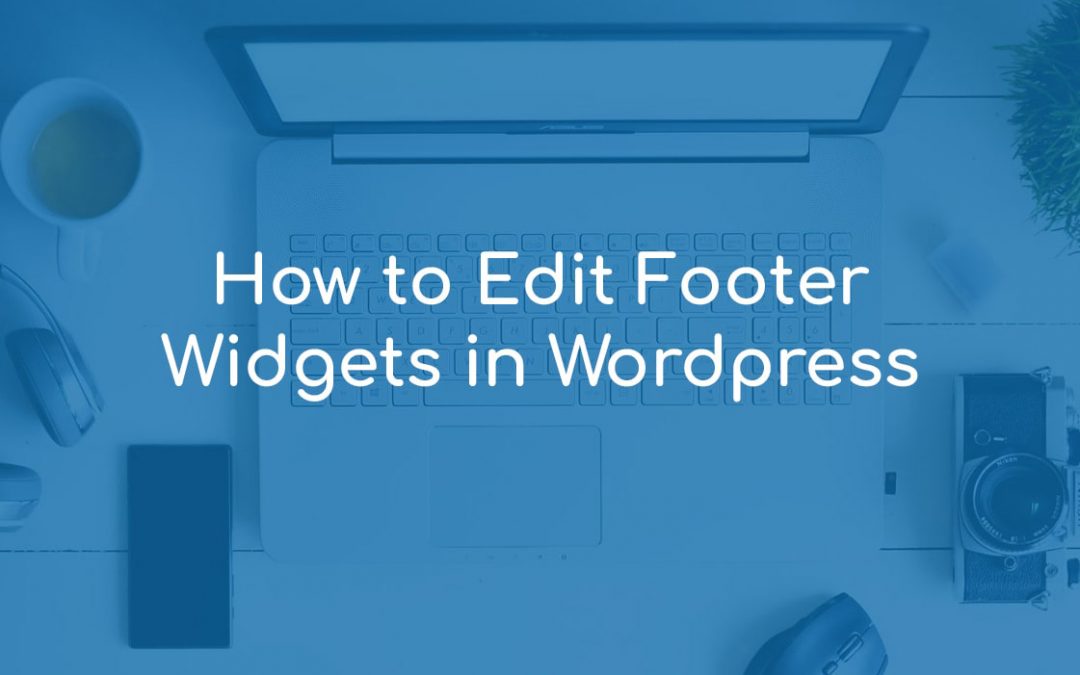
by Georgi Boychev | Jun 27, 2022 | Customization
Editing your footer widgets can make your website more practical and user-friendly and increase user engagement and conversion rates. In the following paragraphs, you will read how to access the footer widget settings and all the ways you can personalize it. ...
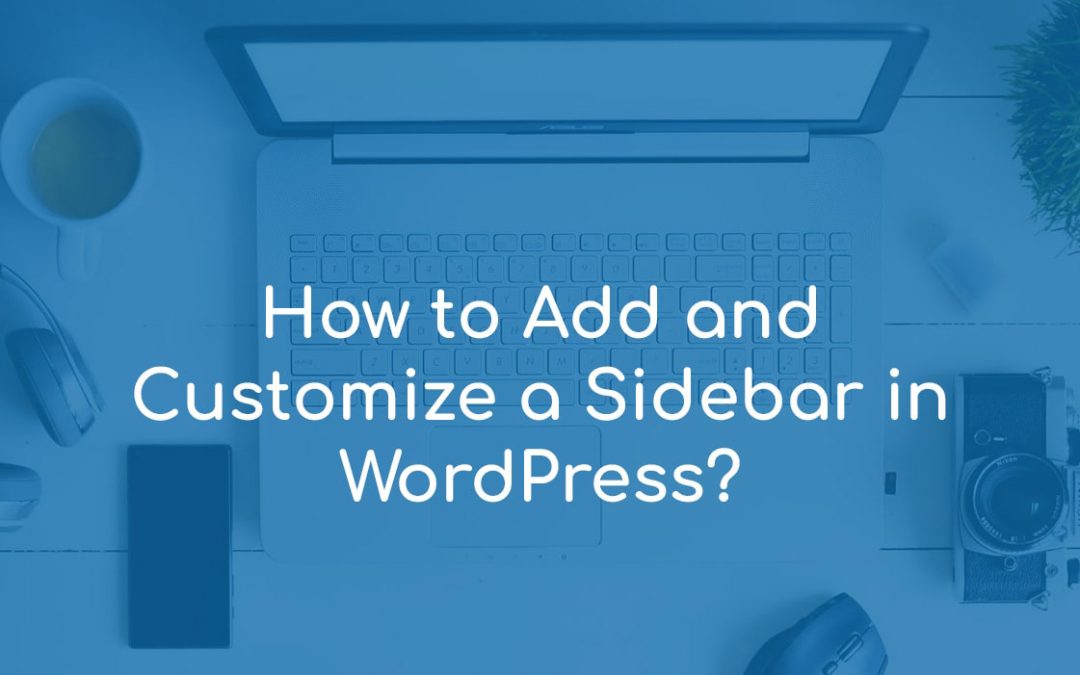
by Georgi Boychev | Apr 26, 2022 | Basics
In our previous article, we focused on what is a sidebar. In this article, you will read more about how to add a sidebar to your pages and how to customize it. How to Add and Customize а Sidebar in WordPress First, go to Appearance->Customize via your admin...
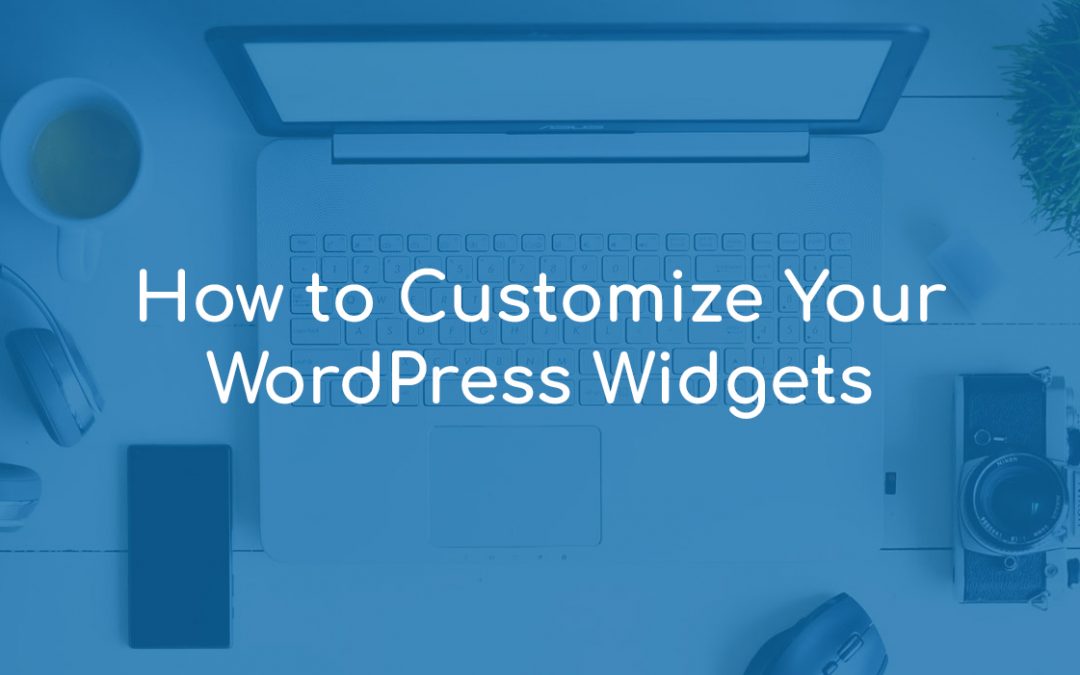
by Georgi Boychev | Mar 29, 2022 | Customization
The WordPress widgets add new layers of customization to your WordPress website and contribute to beautiful and functional design, along with improved user experience. I n this article, you will read how to customize your set of widgets. If you are new to the topic,...

by Georgi Boychev | Mar 29, 2022 | Customization
WordPress offers pre-built sets of widgets, especially designed to complement each individual WordPress theme, and custom ones that you can always download, should your preferred theme supports them. By default, WordPress includes these pre-installed widgets Archives...
We use cookies to ensure you can get the best experience on our site. If you keep using this site we assume that you agree to our use of cookies.
Privacy Policy
OK
We use cookies to ensure you can get the best experience on our site. If you keep using this site we assume that you agree to our use of cookies.
Privacy Policy
OK