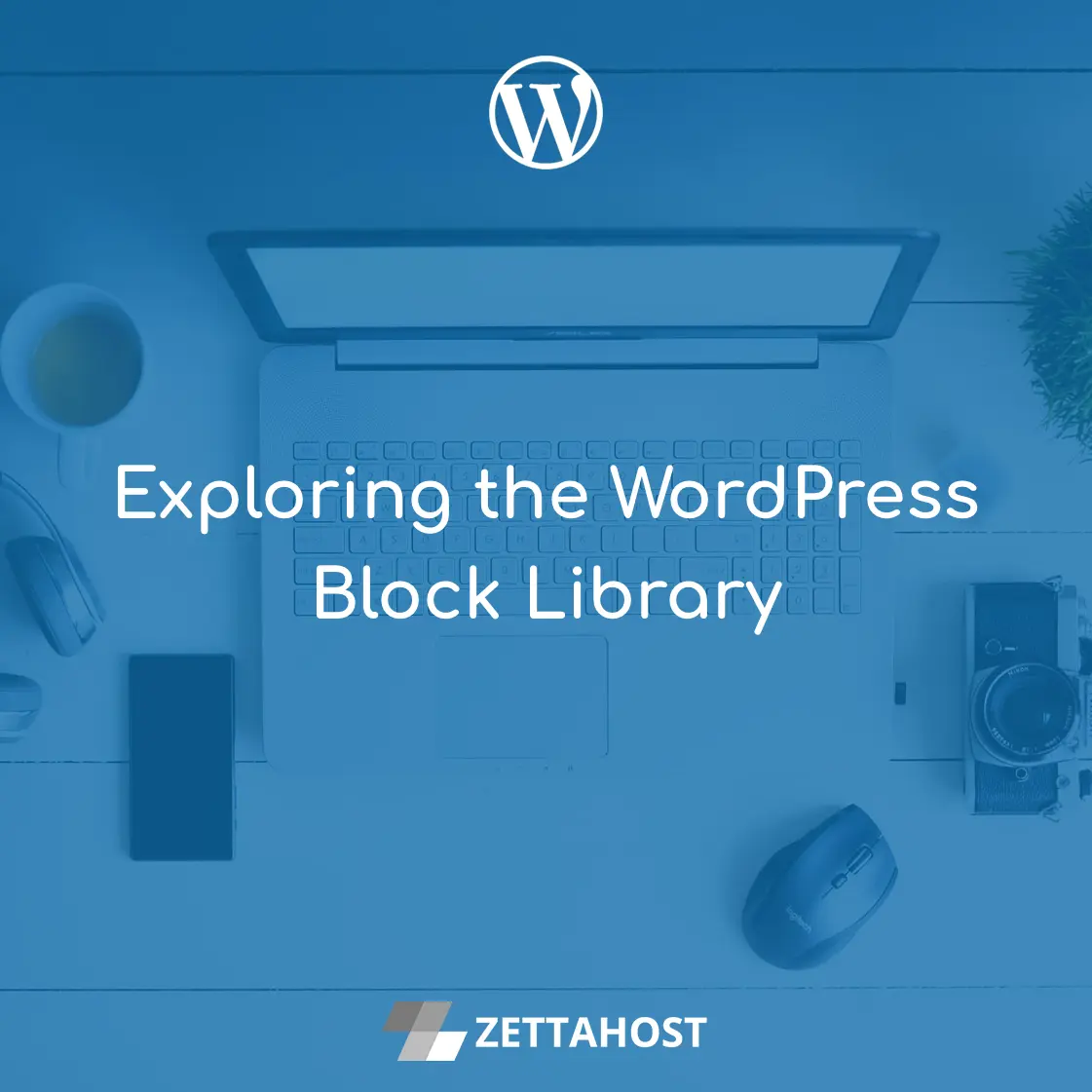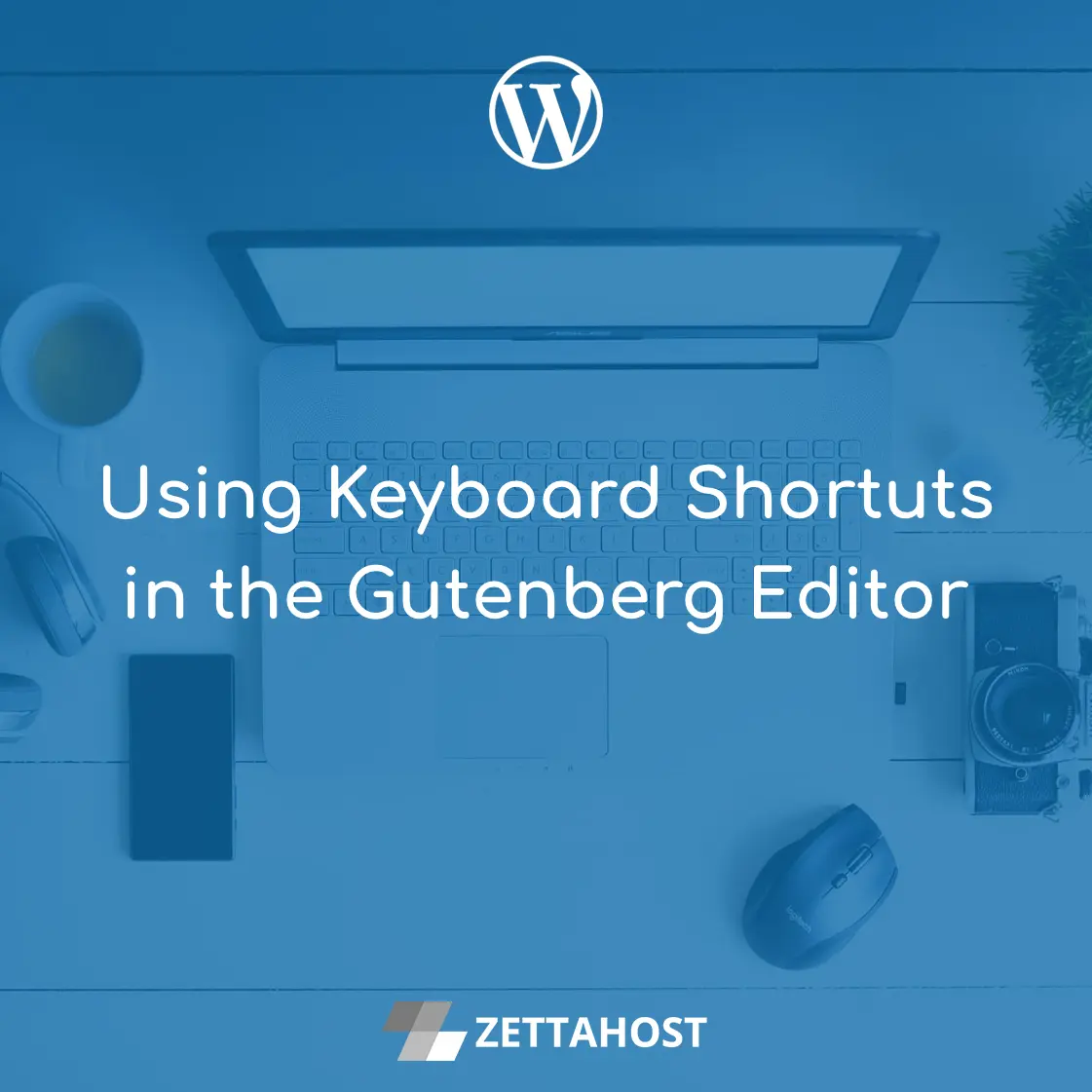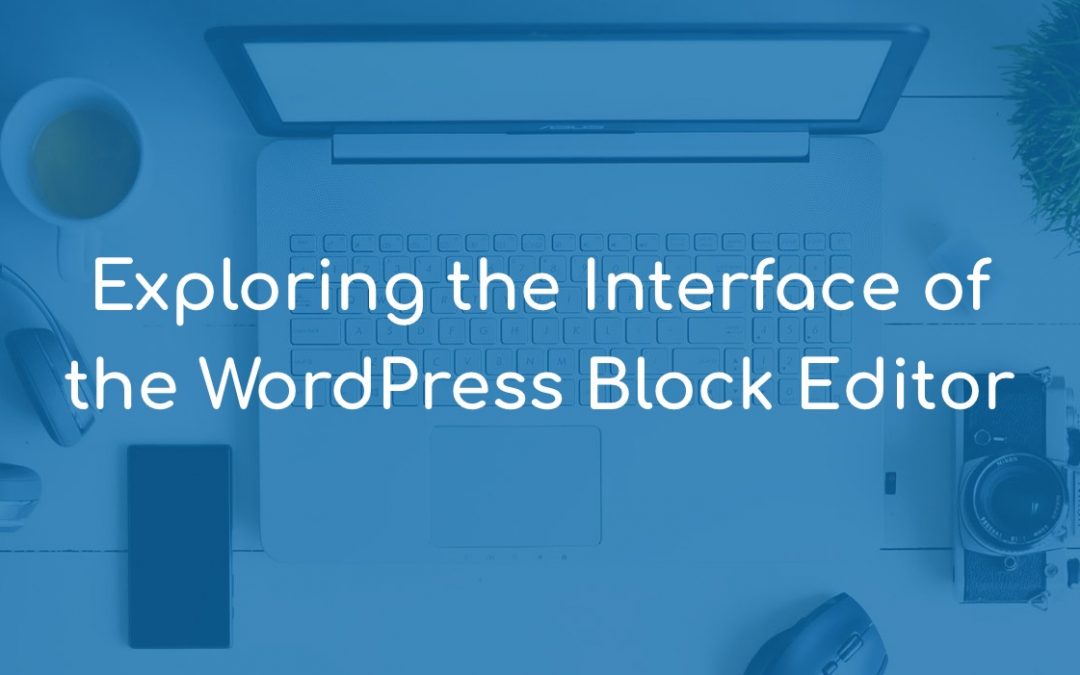by Iskren Donev | Jan 18, 2022 | Basics
What you need to know: One of the more underappreciated features of the WordPress Block Editor is the ability to create reusable blocks. These are blocks that are already prefilled with your desired content. Reusable blocks are managed in a post-like fashion through...
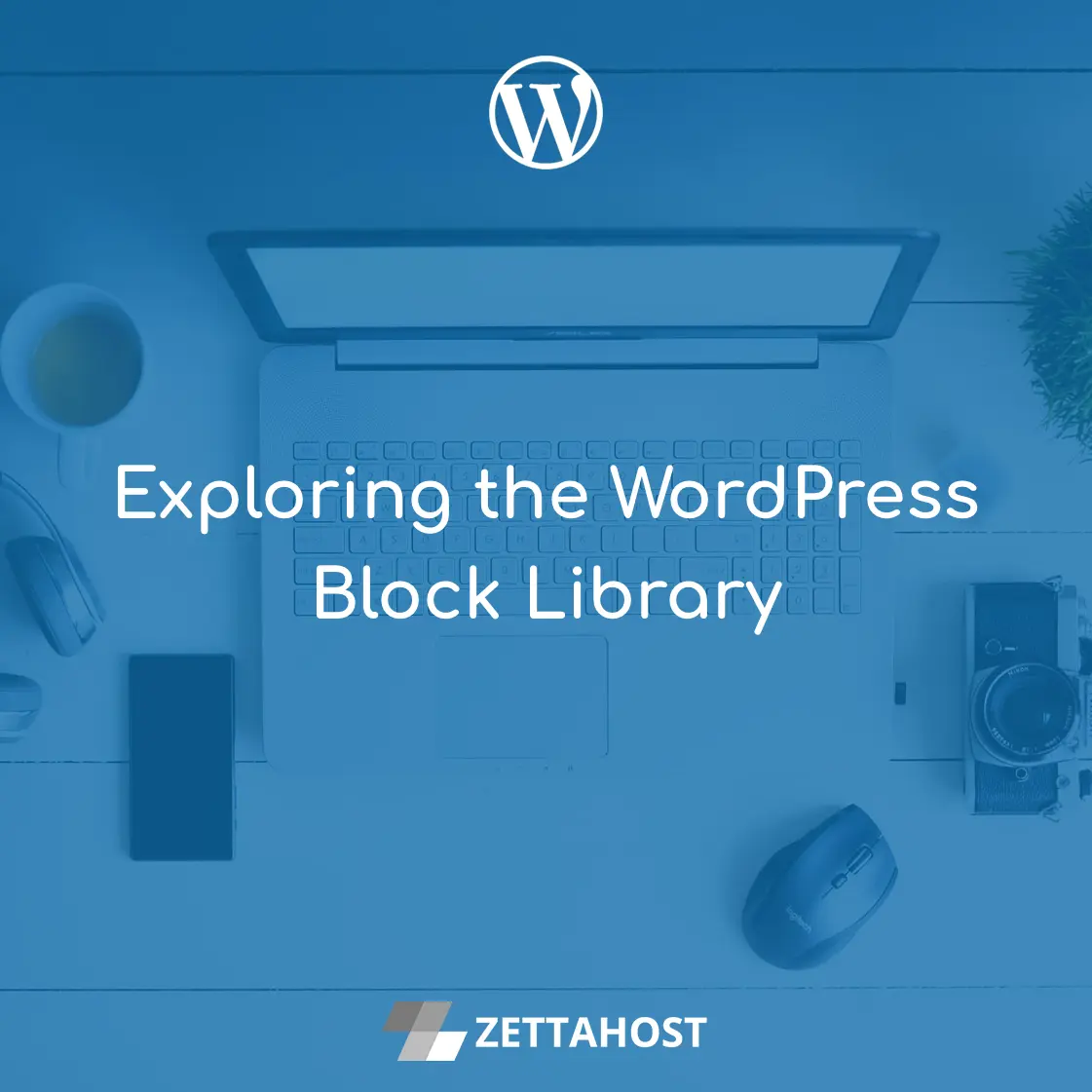
by Iskren Donev | Jan 4, 2022 | Basics
What you need to know: The WordPress Block Library is used to house all Blocks, Block Patterns, and Reusable Blocks that are available to you. You can access the Block Library using the “+” button from the Top Toolbar. To insert a block, drag it from the Block Library...
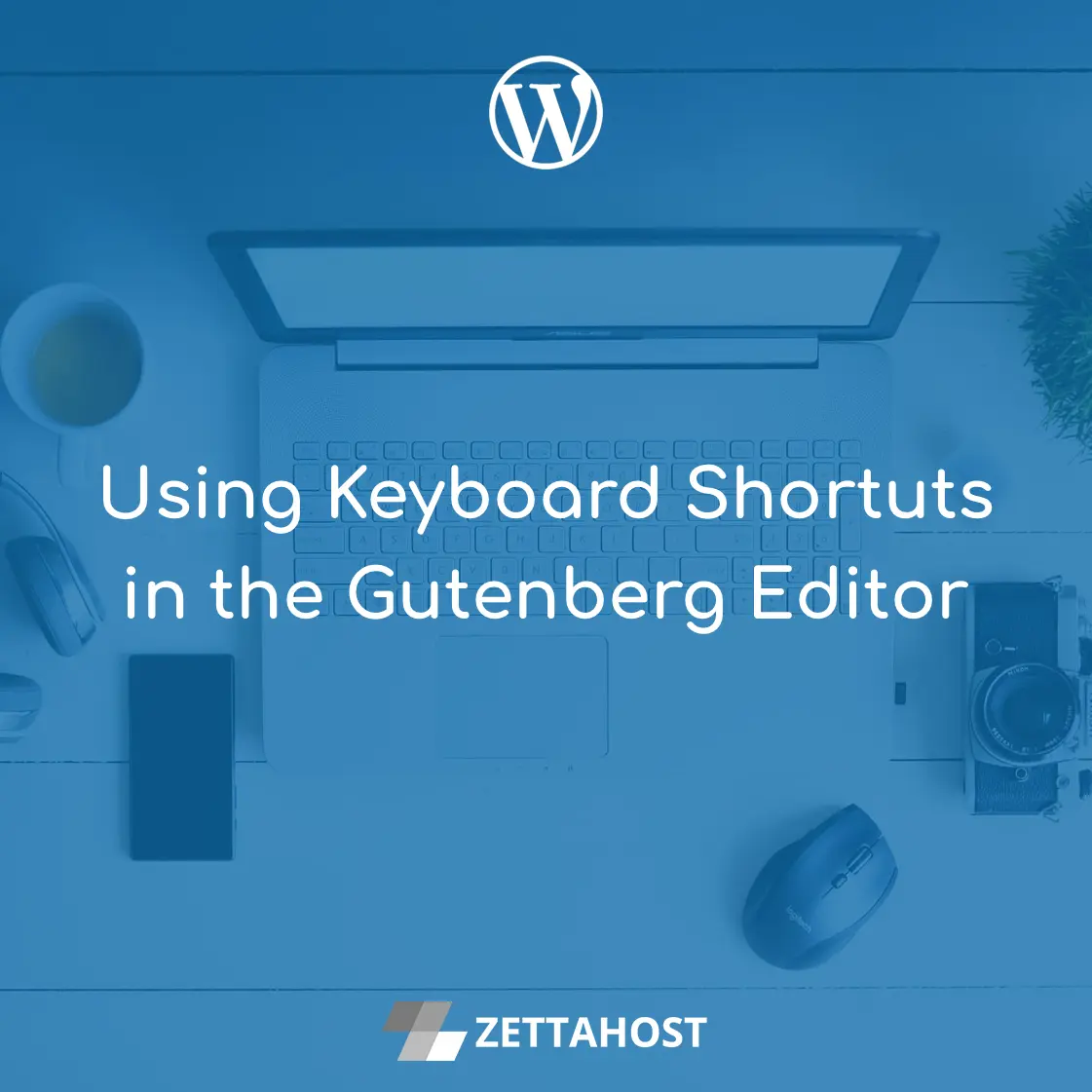
by Iskren Donev | Nov 7, 2021 | Optimization
What you need to know: The Gutenberg Editor comes equipped with an array of useful keyboard shortcuts that can be used to format text, transform blocks, and show/hide various panels and views. What’s great is that the WordPress Block Editor uses the same basic text...

by Iskren Donev | Oct 13, 2021 | Customization
What you need to know: The Gutenberg interface can be customized to a small degree via the three-dot button in the upper-right corner of the page. The most notable customizations include choosing which interface elements and panels to show, toggling between the Visual...
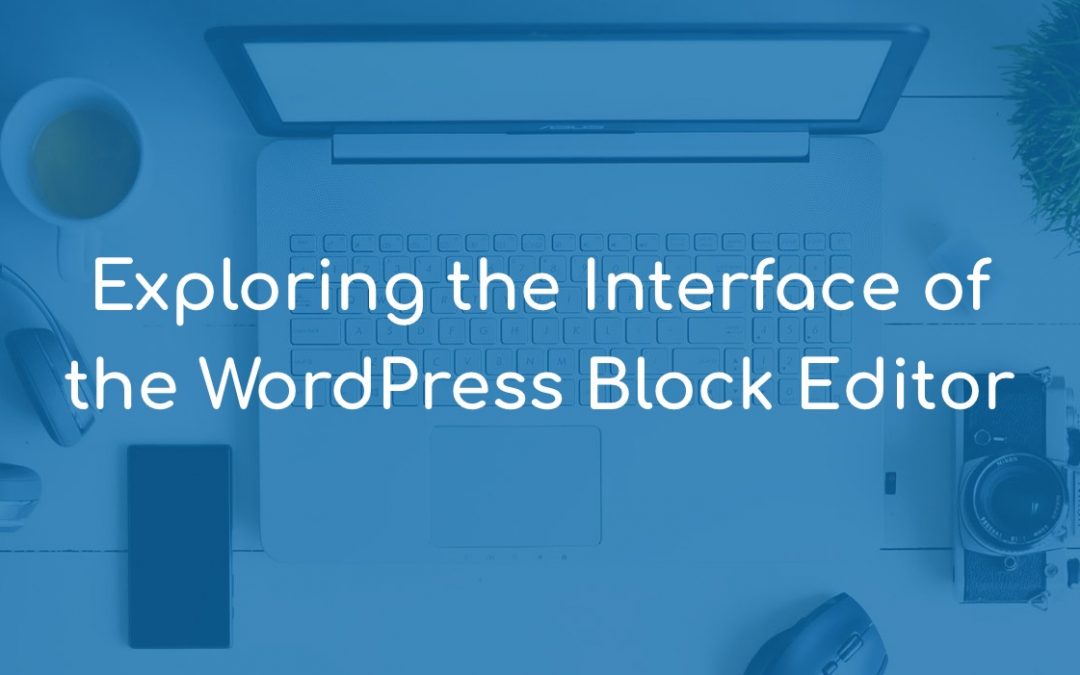
by Iskren Donev | Oct 1, 2021 | Basics
What you need to know: The interface of the WordPress Block Editor is comprised of five main segments: a Top Toolbar, a Sidebar, a Main Content Area, a Contextual Toolbar, and a Status Bar. Your content is displayed in the Main Content Area and you use the other...