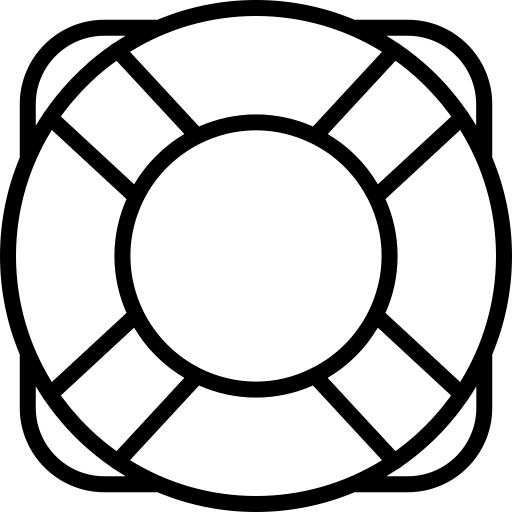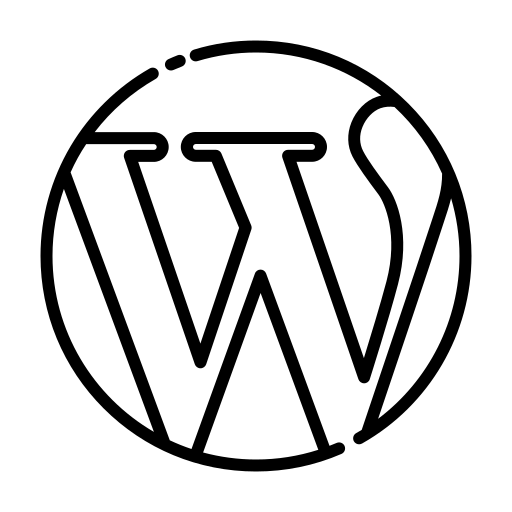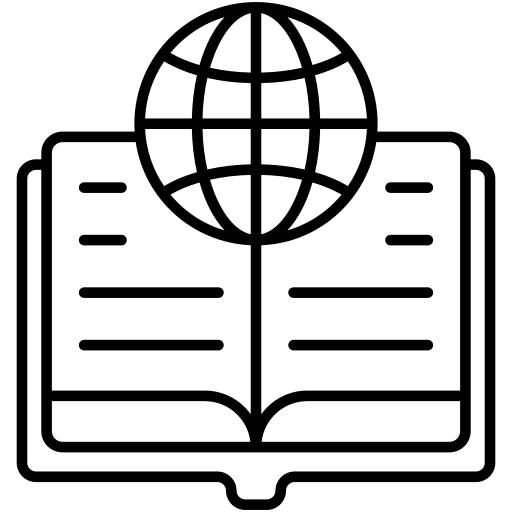By default, WordPress displays the activated widgets on all pages across your website. However, there’s a way to make the platform display them only on selected pages. In the following paragraphs,...
Hosting Encyclopedia
How to Edit Footer Widgets in WordPress
Editing your footer widgets can make your website more practical and user-friendly and increase user engagement and conversion rates. In the following paragraphs, you will read how to access the...
How to Backup Your WordPress Site
To backup your website means to make a full copy of your site’s content, data, and settings as they were at a specific point in time. The idea is that you can replace your current site with the...
How To Change Fonts in WordPress
Accessing and changing the font settings is a straightforward process. You can tweak your fonts either via the Theme Customization page or via a plugin. Either way, there are plenty of options for...
How to Add Logo to the WordPress Header
There is a default way of adding a logo on your site, which is available with almost all themes. Keep in mind, however, that there are WordPress themes that are created with a different approach and...
How to Find Broken Links in WordPress
there are two main ways to search for broken links on your site: Manually, by clicking on each and every link on your pages By using a WordPress plugin How to Find Broken Links in WordPress...
How to Use Anchor Texts in WordPress
Anchor texts, or simply anchors, are widely used linking technique that contains great engagement potential and SEO capabilities. Incorporating anchors in your site can enhance traffic, and user...
Newest Articles:
How to Fix Too Many Redirects Error in WordPress
There are times when your website works just fine and there are times when you stumble upon the error message Too Many Redirects. Although annoying, this issue can be quickly fixed with a few clicks here and there. In the following paragraphs, you will read how to do...
How to Create Posts in WordPress via the Block Editor (Step By Step Guide)
The block editor (Gutenberg) in WordPress is very handy for three main reasons. It doesn’t require coding or any IT knowledge to be of use to you, and it comes with an intuitive design, and last, but not least, it offers ample options for your blog section. Via...
How to Add Posts in WordPress via the Classic Editor (Step By Step Guide)
If you wish to launch a blog and are not sure how to proceed, then this article is for you. Although intuitive and user-friendly, WordPress can also be overwhelming for new users, as it comes with tons of features and options that can discourage users from using the...
How to Change the WordPress Featured Image Size
As we have discussed in another article, the featured image (the thumbnail) is a very useful part of the components of your blog. It not only helps your site become more visually appealing but also helps to brand and can even increase traffic to your pages. When...
How to Create a Drop-Down Menu in WordPress
Menus are an essential part of every WordPress website. They help visitors navigate through your content and easily browse different sections. When building a new site, creating menus will be one of the main tasks you should deal with. This is why it is important to...