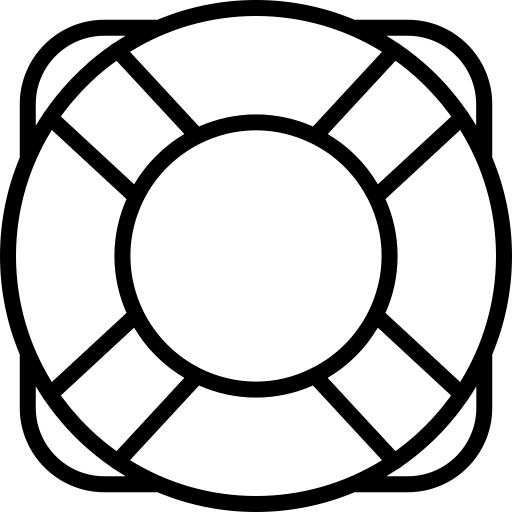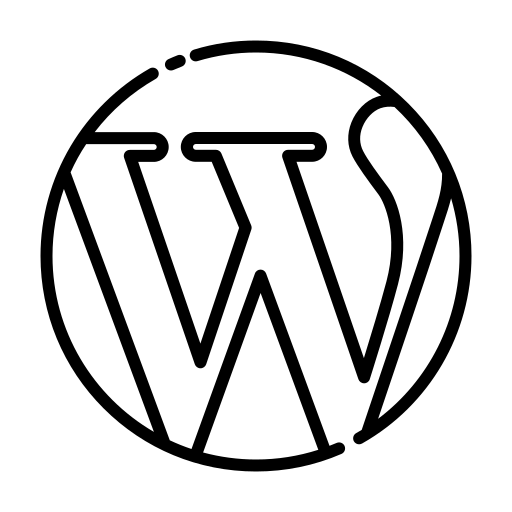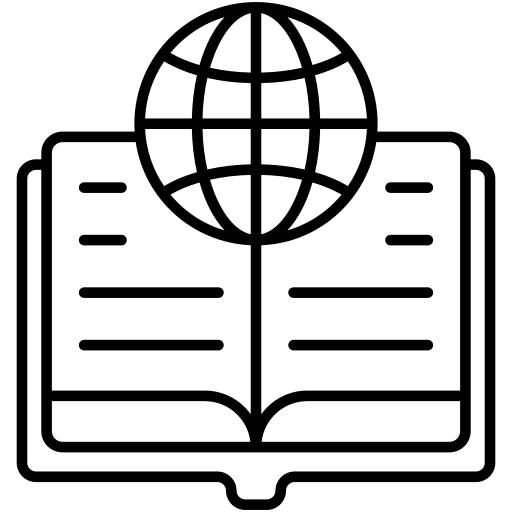There are various reasons why you would want to reinstall WordPress – because of technical errors, malware attacks or you simply want a fresh start. It is highly likely that you will be reinstalling...
Hosting Encyclopedia
There Has Been a Critical Error on This Website
There has been a critical error on this website is a message that WordPress would display each time your site cannot load all the scripts and therefore can’t function properly. Although it looks and...
How to Disable Comments in WordPress
By default, WordPress enables comments across your blog section and disables comments on your pages. However, the platform allows you to modify these settings in many ways. Read how in the following...
How to Clear Cache in WordPress
In a previous article, we talked about what cache is and why it is important for your WordPress website. In this post, you will read how you can clear cached files by using two methods: Clear your...
How to Change the Author of a WordPress Page
Learning how to create pages in WordPress is one of the most exciting moments in the site-building journey. Also, it is a fundamental skill to create a website. This is why it is important to know...
How to Change Author in WordPress Blog
By default, WordPress automatically marks the publisher of a given post as its author. However, this is not always true - for example, you can be publishing articles created by someone else, or a...
How to Duplicate a Page in WordPress
Creating a WordPress page is only the beginning of your site-building journey. Sometimes you might want to duplicate it. Duplicating a page oftentimes means more than just creating a copy of an...
Newest Articles:
How to Fix 403 Forbidden Error in WordPress
When WordPress runs into an issue, it displays an error message. Such is the case with errors 400 Bad Request, 401 Unauthorized, 404 Page Not Found, and 429 Too Many Requests. This is also the case with 403 Forbidden error message. The common thing between all these...
How to Fix Error 405 Method Not Allowed in WordPress (5 Quick Fixes)
Method not allowed is an error message that WordPress displays in a very specific situation – your web browser has requested access to one of your web pages, the server has received and recognized this request, but rejects it. In short, Error 405 message points to a...
How to Fix Error 401 Unauthorized in WordPress (7 Methods)
If you see the Error 401 Unauthorized message on your WordPress website, don’t panic. There are a few quick fixes that can get your pages up and running. When learning how to build a website, it is highly likely that you will stumble upon various error...
How To Fix 400 Bad Request Error in WordPress
400 Bad Request, a.k.a. 400 Error, is a client error message that can appear on your WordPress website on several occasions. Unlike Error 503 Service Unavailable, Bad Request is a client-side error, which means that there is an issue with the request that you sent to...
How to Fix HTTP Error 429 Too Many Requests in WordPress
You are seeing 429 Error Message Too Many Requests on your WordPress site? Although frustrating, you can resolve the issue in a matter of minutes. When it comes to response errors in WordPress, they can appear quite common among your pages. Therefore, when learning...