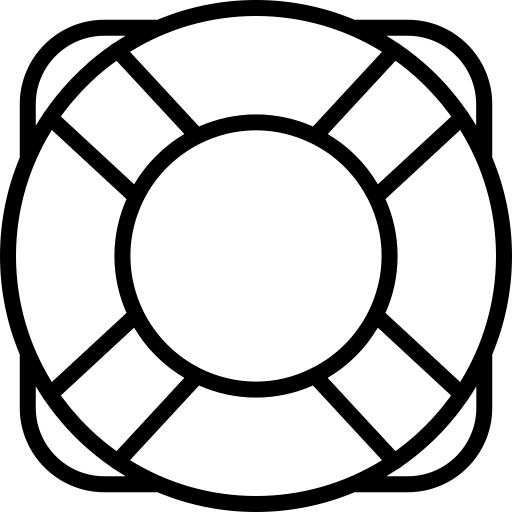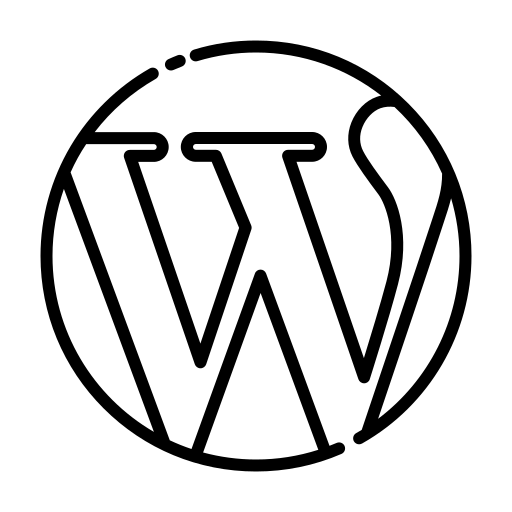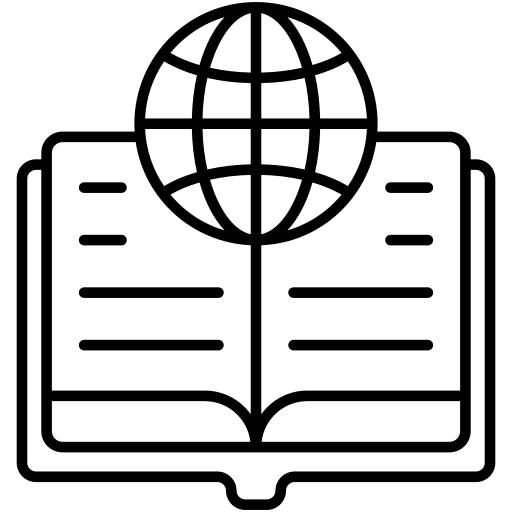URL which is an abbreviation for Uniform Resource Locator is used to navigate to any file, page, graphic, document or a program that’s accessible on the World Wide Web. The URL itself consist of a...
Hosting Encyclopedia
IP Address
The IP address enables us to connect all our devices in a network. You cannot send or receive messages from another device if you don’t know its IP. Every computer or other device connected to a...
IPv6
IPv6 is the last version of the IP protocol, developed to replace the IPv4, which is running out of free IP addresses. That is because IPv4 uses only 32 bits for Internet addresses, so it can...
IPv4
IPv4 is a version of the IP(Internet Protocol) that is fundamental for the operation of the Internet. It is the primal Internet protocol responsible for transmitting data packages and locating...
Domain Name System (DNS)
What exactly happens when you enter a domain name in your web browser, how does the browser locate the website you need? There are millions of domain names on the Internet and though they are...
phpPgAdmin
phpPgAdmin to PostgreSQL is the same as PhpMyAdmin is to MySQL, it is the web-based application that provides access to your website’s databases and enables their easy management. If you...
PostgreSQL
The PostgreSQL database is based on the object-relational database model unlike MySQL, which is a relational database system. PostgreSQL is somewhere between the relational and the object-oriented...
Newest Articles:
Exploring the WordPress Block Library
What you need to know: The WordPress Block Library is used to house all Blocks, Block Patterns, and Reusable Blocks that are available to you. You can access the Block Library using the “+” button from the Top Toolbar. To insert a block, drag it from the Block Library...
How to Enter the WordPress Admin Panel
The WordPress Admin panel (also known as WordPress Admin Dashboard) is the place from which you manage all aspects of your WordPress site – themes, plugins, menu sections, content, media library, and different kind of settings. Most of the time, when you want to make...
Using Keyboard Shortcuts in the Gutenberg Editor
What you need to know: The Gutenberg Editor comes equipped with an array of useful keyboard shortcuts that can be used to format text, transform blocks, and show/hide various panels and views. What’s great is that the WordPress Block Editor uses the same basic text...
Customizing the Gutenberg Interface in WordPress
What you need to know: The Gutenberg interface can be customized to a small degree via the three-dot button in the upper-right corner of the page. The most notable customizations include choosing which interface elements and panels to show, toggling between the Visual...
Exploring the Interface of the WordPress Block Editor
What you need to know: The interface of the WordPress Block Editor is comprised of five main segments: a Top Toolbar, a Sidebar, a Main Content Area, a Contextual Toolbar, and a Status Bar. Your content is displayed in the Main Content Area and you use the other...