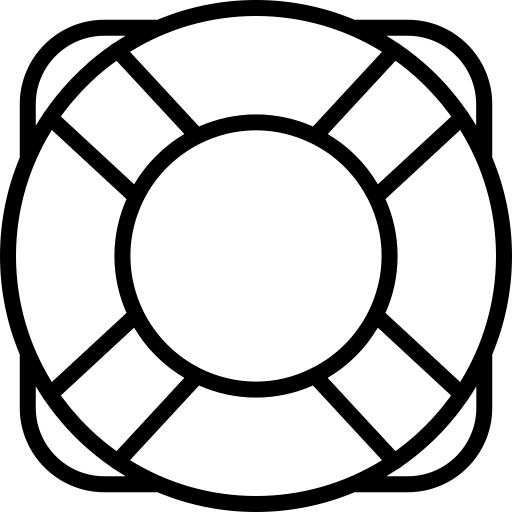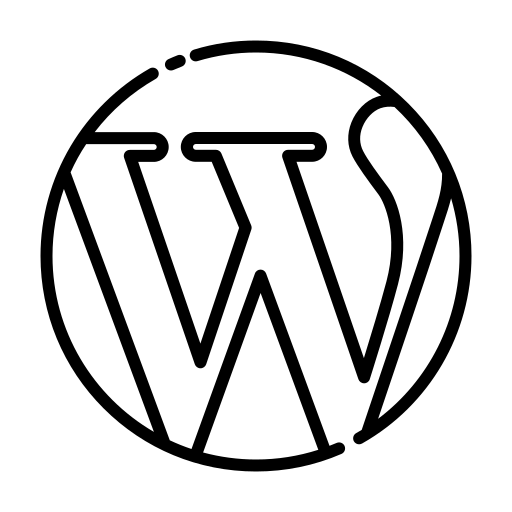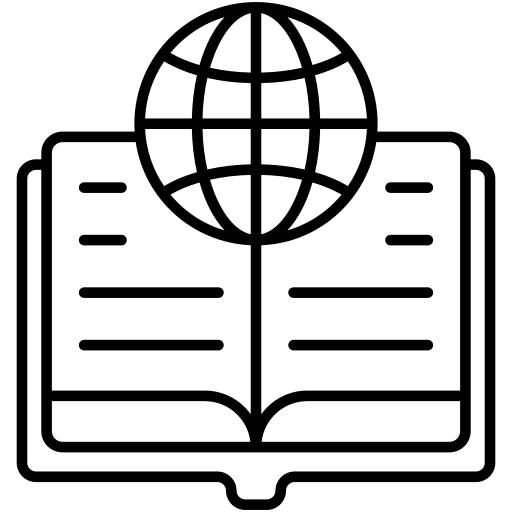The autoresponder is a computer program that is set to automatically respond to email messages you receive in your mailbox. You can use it for auto-replies to send various notifying or marketing...
Hosting Encyclopedia
Email Alias
Email Alias is an alternative or substitute email address that you can use as additional to your primal email (the address that you’ve created when you’ve made your email account). From the alias...
Email Forwarding
If you want to change your email account or switch email providers you can use email forwarding. For the easier management of all your email messages, you could also check up all your email accounts...
SMTP
SMTP stands for Simple Mail Transfer Protocol. It’s the standard protocol for sending emails over the Internet. In order to send and receive messages, you need an email client or web-based mail...
IMAP
IMAP is an abbreviation for Internet Message Access Protocol. It is a popular alternative to the POP3 protocol. And in contrast to POP3, it is generally suited for online access to email messages....
POP3
POP3 is the last version of the Post Office Protocol created for the retrieval of email messages by email applications from email servers. This means that POP3 enables you to receive your mail when...
FTP Server
FTP server may refer to the physical machine where data is stored, but it is commonly used for software application that enables the exchange of files via the File Transfer Protocol. The FTP uses...
Newest Articles:
How to Delete a Block in WordPress
What you need to know: If you decide that you no longer need a certain block in one of your documents, you can easily delete it using the WordPress Block Editor. The fastest way to get rid of a block is to select it and press the Delete key on your keyboard....
How to Delete Pages in WordPress
Although creating new pages is fun, sometimes, you would want to delete one or several. The process is simple and in the following paragraphs, we explain it step by step. How to Delete Pages in WordPress There are two main ways of deleting WordPress pages -...
How to Use WordPress Block Patterns
What you need to know: WordPress block patterns allow you to quickly and easily insert ready-made sections into your pages and posts. Every block pattern is made up of two or more Gutenberg blocks that complement each other. You can insert block patterns from the...
How to Create a New Page in WordPress
When learning the WordPress basics, you will eventually create your first web page. This is one of the most exciting moments for any site owner, as it marks the first big step in designing a website. In fact, when learning how to create a WordPress website, you will...
What are the WordPress User Roles
Working with WordPress is easy. The platform is very intuitive and offers a wide range of functions and tools that help you create a beautiful website. One of these features is the Roles function, which provides you with the opportunity to invite people who can work...