One of the fastest and most convenient ways of enhancing the functionalities of Gutenberg is by using various WordPress plugins.
Although Gutenberg is very versatile and feature-rich by itself, the open-source nature of WordPress has inspired developers all around the world to come up with even more functionalities for the block editor.
We browsed the vast library of plugins and compiled a list of the best ones that you can use right away and make your work with Gutenberg even more rewarding and your website even more engaging.
Best Gutenberg Plugins for WordPress
This is a list of 5 WordPress plugins that are specially developed to work in conjunction with the Gutenberg block editor.
Our suggestions are not in any particular order.
1. Spectra

Spectra is a very popular plugin that provides you with numerous functionalities and settings.
The plugin comes with about 30 unique blocks that are instantly available, a versatile and Gutenberg-friendly WordPress theme, and tons of additional settings that can help you customize even the tiniest detail on your website.
This plugin can be very helpful, should you search for an all-in-one solution.
Plugin features include:
- Free and Gutenberg-compatible WordPress theme.
- A vast library of blocks.
- Numerous integration capabilities.
- Fast loading speeds and enhanced performance.
2. Kadence Blocks
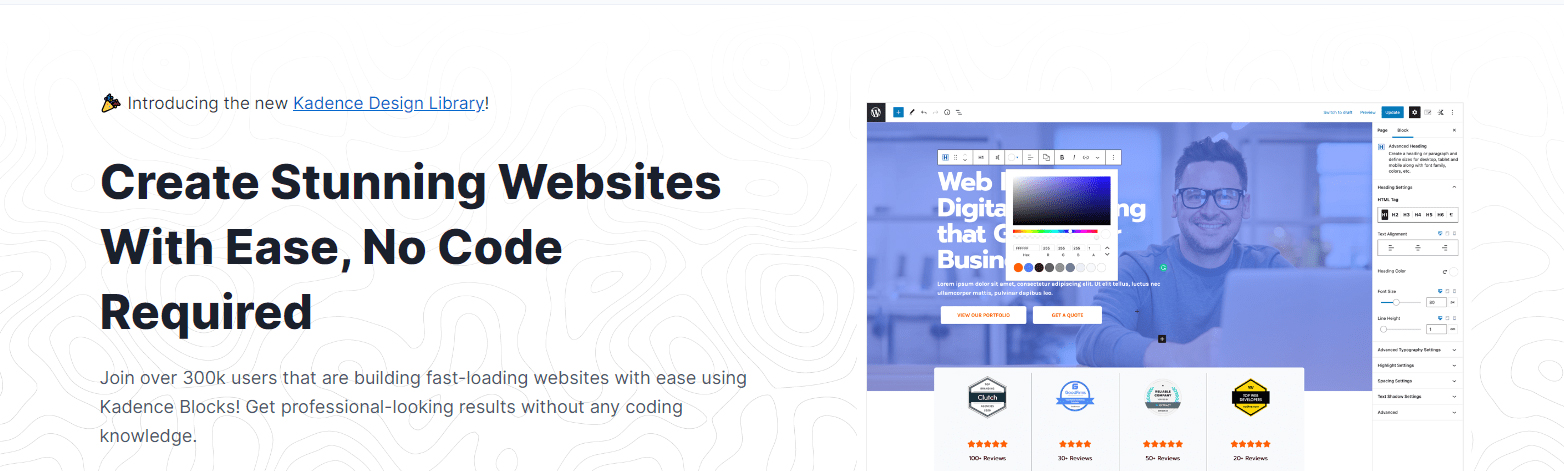
Kadence Blocks is another all-in-one solution for Gutenberg and also provides you with an extended list of available blocks, comprehensive settings, and overall easy-to-use navigation.
However, what makes this plugin so popular and widely used is the addition of the so-called Row Layout block. This special feature allows you to create and fully customize various rows and columns within your website with an intuitive drag-and-drop function.
Kadence Blocks is the right addition for you if you search for a plugin that not only comes with a wide list of features but also is easy to use.
Plugin features include:
- Image overlay blocks
- Vide popup
- Animations
- Page-specific scripts
- Countdown options
3. Stackable
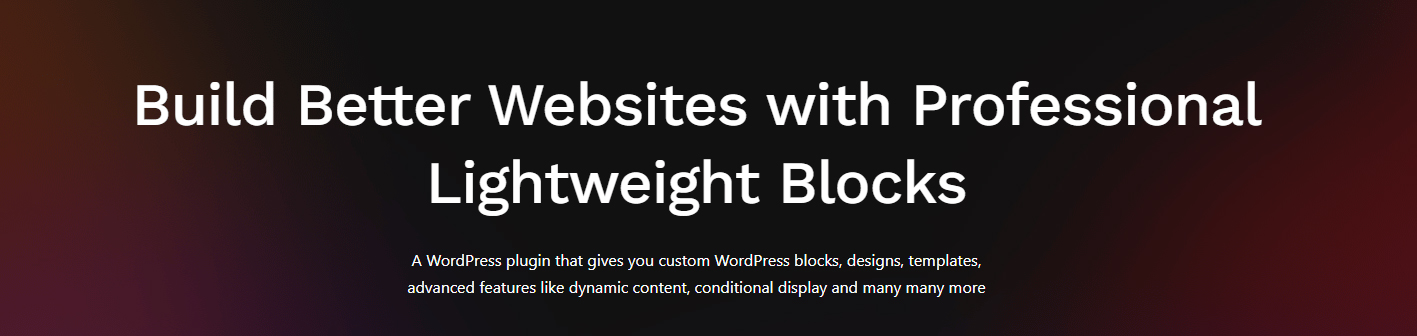
Stackable is a suite of various blocks and website functionalities that can help you design and launch an aesthetically appealing and fully functional website with the aid of simple controls and versatile options.
Along with various blocks, Stackable provides users with numerous pre-made website design templates, and with handy features such as dynamic content and conditional display options, along with multiple integrations and role management options.
Stackable is a very versatile plugin and can help both beginners and experts in building and customizing a contemporary website.
Plugin features include:
- User-friendly UI
- Pre-made site templates with a beautiful contemporary style.
- Wide range of content blocks
- Suitable for various types of users ranging from beginners to professional web designers and agency managers.
4. Ultimate Blocks
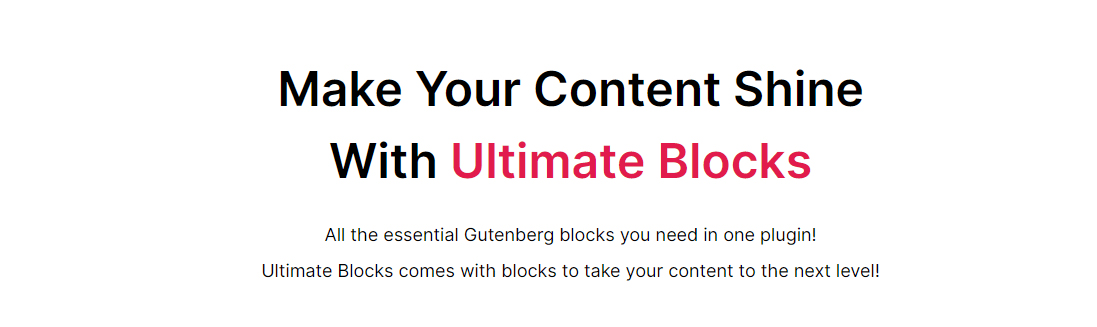
Ultimate Blocks is a plugin that focuses explicitly on adding more blocks to the Gutenberg library. There aren’t any other functionalities, as the add-on’s single task is to expand the WordPress block library.
The plugin provides a total of 22 blocks that can help you structure your website content and design just the way you wish it to appear.
Block includes a table of content, tabbed content, CTA buttons, a review block, a style list, and a content filter.
Plugin features include:
- Lightweight and fast
- 22 content blocks
- Easy to use
5. Gutenor

Gutenor offers a wide choice of various content blocks distributed into various categories, web page templates, and handy customization options that can help you craft a WordPress website that completely fits your requirements and goals.
Plugin features include:
- A wide choice of content blocks
- Unique blocks that help you craft unique web page structures
- A vast library of pre-made templates that can be further customized
- Content-related blocks that are specially designed to help bloggers in their goal of crafting a beautiful online blog
Conclusion
The vast potential of WordPress has inspired developers to enhance the capabilities of the platform and present new ways of crafting a website with Gutenberg. In this article, we share a list of the best plugins that make the work with the block editor more rewarding and the final results more appealing.
Related:
- Create a WordPress Website – The Ultimate Guide
- What is a WordPress Plugin
- How to Install and Activate a WordPress Plugin
- How to Create a New Page in WordPress
- What is a WordPress Theme
- How to Browse, Install and Apply a WordPress Theme
- How to Use WordPress Gutenberg Block Editor
- How to Insert Gutenberg Blocks in WordPress
- How to Change Text Color With WordPress Block Editor
- How to Use WordPress Reusable Blocks
- How to Display Code with WordPress Gutenberg Code Block
- How to Use the Navigation Block in Gutenberg
- How to Add a Contact Form with WordPress Gutenberg Editor
- 5 Best WordPress Slider Plugins for Gutenberg
- How to Create Tables in WordPress Using Gutenberg Editor
- How to Add Tabs to Your WordPress Site with Gutenberg
- How to Copy a Page with WordPress Gutenberg Editor
- How to Access the Gutenberg Full Site Editor