A fundamental component of each website, menus come in many forms. Read what they are and what are the various types of menus in the following paragraphs.
What is a WordPress Menu?
Menus are a navigational tool that allows your website visitors to find information on your pages. When in doubt about what to do next, or where to search for more content, visitors will first browse the menu sections – from there they will proceed further with their browsing session.

Menus are an essential component of each contemporary website and along with navigation, contribute to two more important benefits:
- When designed properly, menus greatly improve the user experience.
- Menus can also contribute to improved search result ranking.
The WordPress Menu in Technicality
Menus are an essential feature of each WordPress theme. In technicality, menus are dedicated links to different pages within your website. These links are covered with a logical word or phrase which briefly describes the content of the page it leads to.
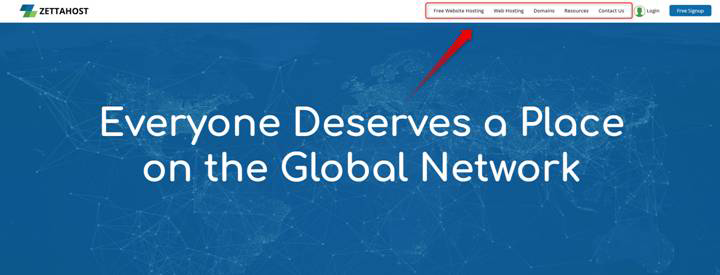
In today’s world, almost all websites come with at least one always-visible menu section. However, it is not uncommon for different sites to include more menu areas – such can be found in headers, footers, the sidebar, and widgets. One such example is the dedicated Newest WordPress Tutorials menu in our WordPress tutorials section:

The Different Types of Site Menus
There are various types of menus, which come in handy in different situations.
Some types of menus are always visible on all website pages, and others appear only on a particular page. There are all kinds of different menu designs, such as:
- Basic menus /Single Level menus/: an area with only one layer of menu items whose only function is to redirect users when activated:
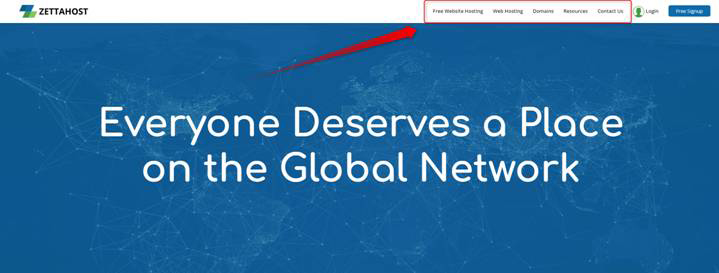
- Drop-down menus: A menu that contains an expandable sub-menu section:

- Mega Menus: A large box with numerous menu items. Such can include a sitemap or a list with all the essential website pages:
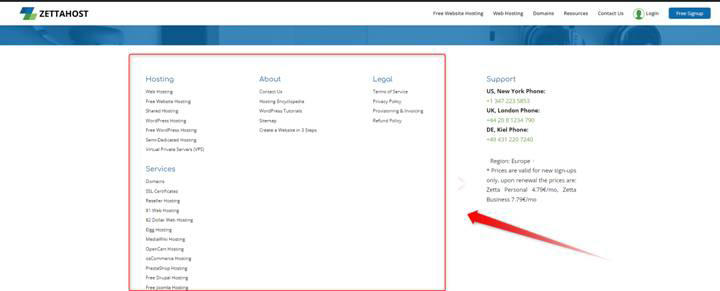
There are all other kinds of navigation menus – the so-called sandwiches, interactive menus, hidden menus, and many more.
Conclusion
Menus are essential for any modern website. Not only do they make browsing pages possible, but also greatly contribute to enhanced UX. Creating functional and intuitive menu sections will ensure you more traffic and even more satisfied customers.
WordPress can be daunting at times, and it could take quite some time to learn how to use it. This is why we created a comprehensive guide, which can lead you through the site-building journey and explains every step with caution and in detail. Also, check out the ZETTAHOST services – our free website hosting offers and register your domain names.
Related: